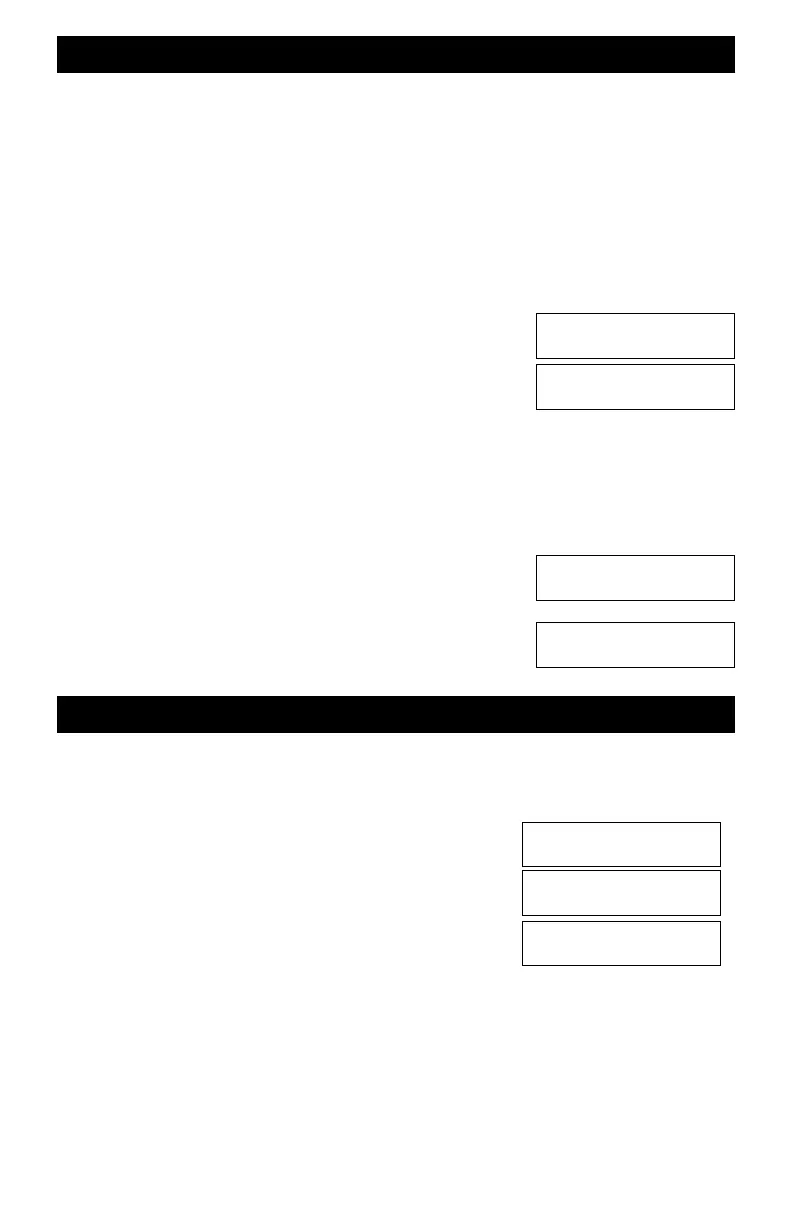86
Setting The Transmitted Speed Steps For Specific Address
It is important to match the Command Station's transmitted speed steps to what is programmed
into the decoder. Each of the Command Station's addresses may be setup to any one of the three
speed step options: 14, 28 or 128 steps. You may change this setting at any time. You may also
check the current setting at any time for a specified address. The default speed step setting for the
Command Station is 28 steps unless you have changed it.
Use the following key sequence to change the speed step setting for a specific address. For this
example, locomotive address 1935 is used.
From this point forward, only the important displays in the sequence are shown. For
example, the Setup/Assign What message is not shown in the illustrations but it will
still appear when the key is pressed.
m SETUP/ASSIGN
m LOCO
m1, m9, m3, m5
m ENT
Notice that the display shows the entered address as being active. This is automatic the moment
this command is used, and the speed steps are initially set to what ever is the current default speed
step setting. Press the 1 key to modify the default speed step setting. You can also delete (which
means unregister) the address you just entered using the 2 key. If you push ESC, no changes are
made and the SETUP command is terminated. In this example, the speed step setting will be set
to 14 steps.
m1 Indicates the #steps option has been selected and the three
available settings are shown.
m1 Tells the Command Station that 14 steps is the desired
setting. A confirmation is then shown.
m ESC Concludes the command and returns to the normal display.
Register Loco
Loco # ____
Loco 1935 Active
1=#steps 2=DEL?
Loco 1935 Active
1=14,2=28,3=128
Loco 1935 Active
Speed Steps=14
Use the following procedure to see what the current speed step setting is for the specified address.
Remember that this setting is being used by the Command Station to use the appropriate speed
steps to the specified locomotive address. It is not what is programmed into the decoder. For the
following example, loco 1935 is used.
m SHOW, m LOCO
m1, m9, m3, m5
m ENT
m #STEPS
This display also shows the status of all 13 possible functions (number of actual decoder
functions is dependent on the decoder). In this example, F0 and F3 are “on.”
Show Loco #1935?
Show Loco# 1935:
Spd,#Steps,Cons?
Show Speed Step Setting For Any Address
L#1935 Steps=028
Fn=n¨¨n¨¨¨¨¨¨¨¨¨