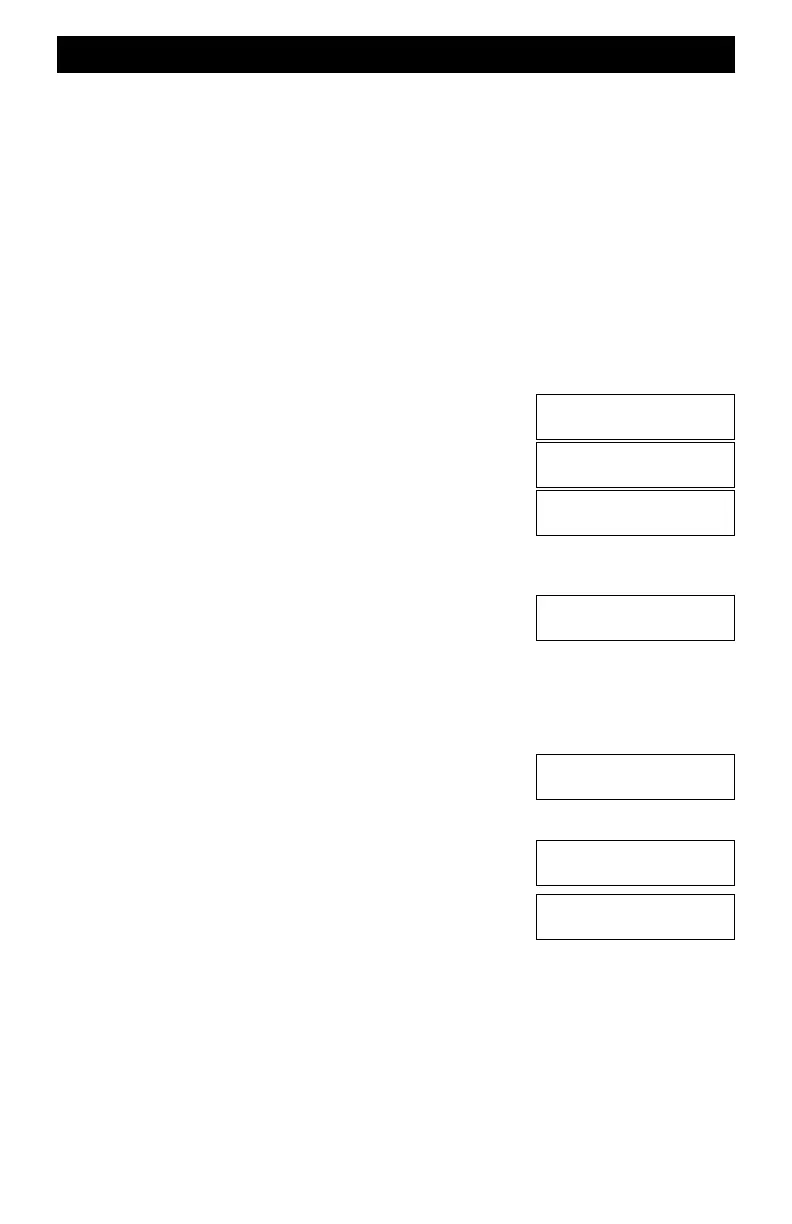90
Programming Any CV to Any Value
For the following examples, the programming track will be used to program a modern motion
decoder installed in the locomotive. CVs are always specified by a number. Some CV numbers
are standard and some are unique to a manufacturer. NOTE: EasyDCC will allow you to program
the complete 8 bit range of possible values a CV can have. This range is 0 to 255. Some decoders
may limit the range of values and some won't. Always consult the decoder manual to determine
which CVs are available and the acceptable range of values.
Writing Decimal Values Into CVs
CVs can be programmed with either a decimal value or a binary value. Decimal values are
usually easier to use. Binary values allow you to program a single bit of an 8 bit CV without
changing any other bits. If your decoder manual lists hexadecimal values, you must convert them
to decimal first.
For the example, CV 49 will be programmed to a value of 195. All CVs are programmed the same
way. Be sure to place the locomotive on the programming track. Make sure all locomotive lamps
and other miscellaneous loads are shut off or disconnected. Multiple keystrokes are shown on the
same line to save some space. Note the “CV” key is the 3 key.
mSVC PRGM
mCV, m4, m9,
mENT
This message is asking you what you will be doing to CV49. For this example, you want to
wRrite to CV49 so push the 1 key.
m1
The next message is asking you what kind of number you will write into CV49. The two choices
are Valu which is used for all decimal values or Bit which is used to program individual bits of an
8 bit CV. More on this in a later section. For most programming, you will be using decimal
values. Select 1 to indicate a decimal value is to be used.
m1
Now, the command station is waiting for you to key in the desired value of 195 followed by the
ENT key.
m1, m9, m5, mENT
The value is written and you can move on to another CV. If you are finished programming CVs,
push ESC to return to Normal display. Make sure the green PROGRAM LED is OFF before
removing the locomotive from the programming track.
Program Track
Program What?
Program Track
Config Var#____?
Config Var 0049
1=Rite,2=Verify?
CV 0049 Write:
1=Valu or 2=Bit?
CV 0049 Write:
Value ___?
CV 0049 Write:
Value 195?
CV#0049 Write OK
Config Var#____?