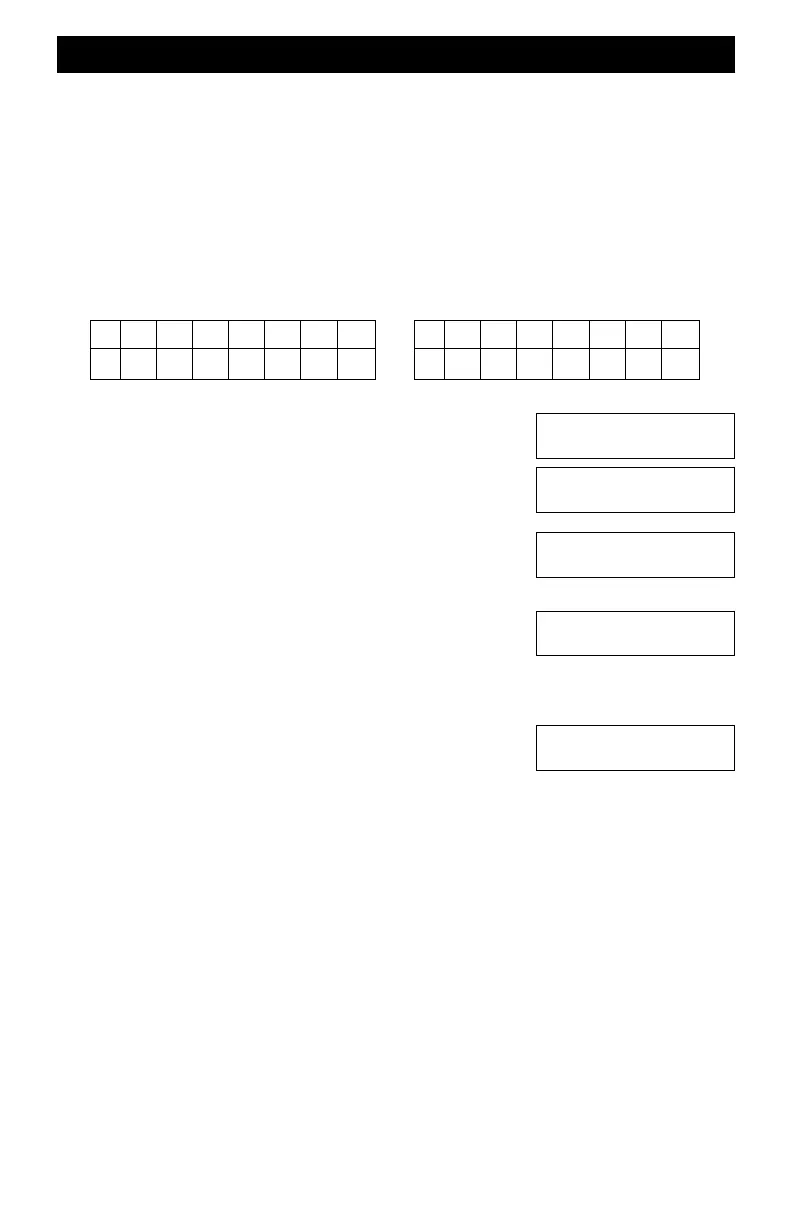91
Programming Individual Bits Of A Decoder’s CV
For Advanced Users Only - This Method Is Not Commonly Used
For some CVs it may be easier to actually write a single bit into a CV so that other bits of the same
CV are not changed. Bits are numbered from right to left starting at bit 0 and concluding at bit 7. A
bit has only two values, either a 1 or a 0. Think of the bit numbers as bins in which a 1 or 0 may be
programmed. For the example below, the left table shows the current bit values in CV29 which
are all zeroes except for bit #2 which is a one. The right table shows the results after programming
bit 4 with a value of 1. Notice that none of the other bits has changed.
When programming bits, you must know in advance which bit will be programmed and the
desired value - either a 1 or a 0. The example shows how this is done.
CV29 Before Programming CV29 After Programming
Config Var 0029
1=Rite,2=Verify
Config Var 0029
1=Value,2=Bit
CV0029:Write:
Which Bit (7-0)?
CV0029:Wrt Bit4:
Value of Bit _1?
CV Bit Write OK
Config Var#____?
mSVC PRGM , mCV, m2, m9, mENT
m1 For this example, you will (w)rite to CV29.
m2 to write a bit to CV29.
m4 You must specify which bit will be written. For this example,
it is bit number 4.
m1 Only a 1 or 0 are acceptable numbers. Notice the display
shows which bit is to be written. Always confirm the bit number
or the decoder may experience unpredictable behavior.
mENT The display shows the OK message meaning that the
programming command has been sent.
You can now select another CV (or the same one) or push ESC to
return to the normal display.
This concept of continuous entry is a handy method for loading a bunch of CVs are one time and
cuts down on the number of keystrokes. If an incorrect value is accidentally used, just restart with
the item you want to change and put in the wanted value.
7 6 5 4 3 2 1
1
0
0 0 0 0 0 00
7 6 5 4 3 2 1
11
0
0 0 0 0 00