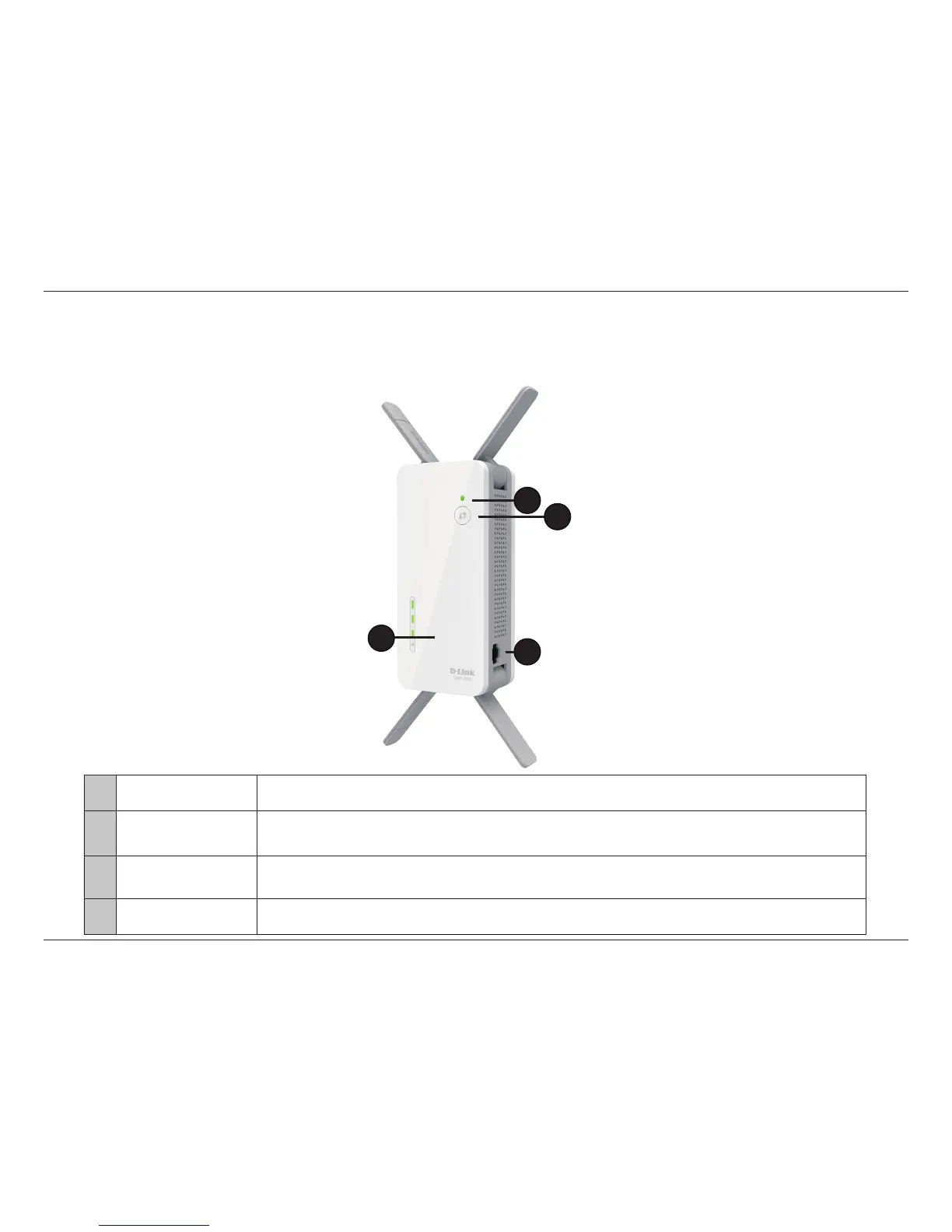6D-Link DAP-1860 User Manual
Section 1 - Product Overview
Hardware Overview
Front and Side
1
4
2
3
1 Status/WPS LED This LED indicates the current status of the DAP-1860, as detailed on the next page.
2 WPS Button
Press to establish a connection with another WPS compatible device. Refer to Using the WPS Button on
page 46 for more information.
3
Signal Indicator
LED
The more lit green bars on the Signal Indicator LED, the better the wireless signal to the host network. A
single solid amber LED indicates a weak Wi-Fi signal.
4 LAN Port Connect an Ethernet cable if you are adding wireless to wired network.