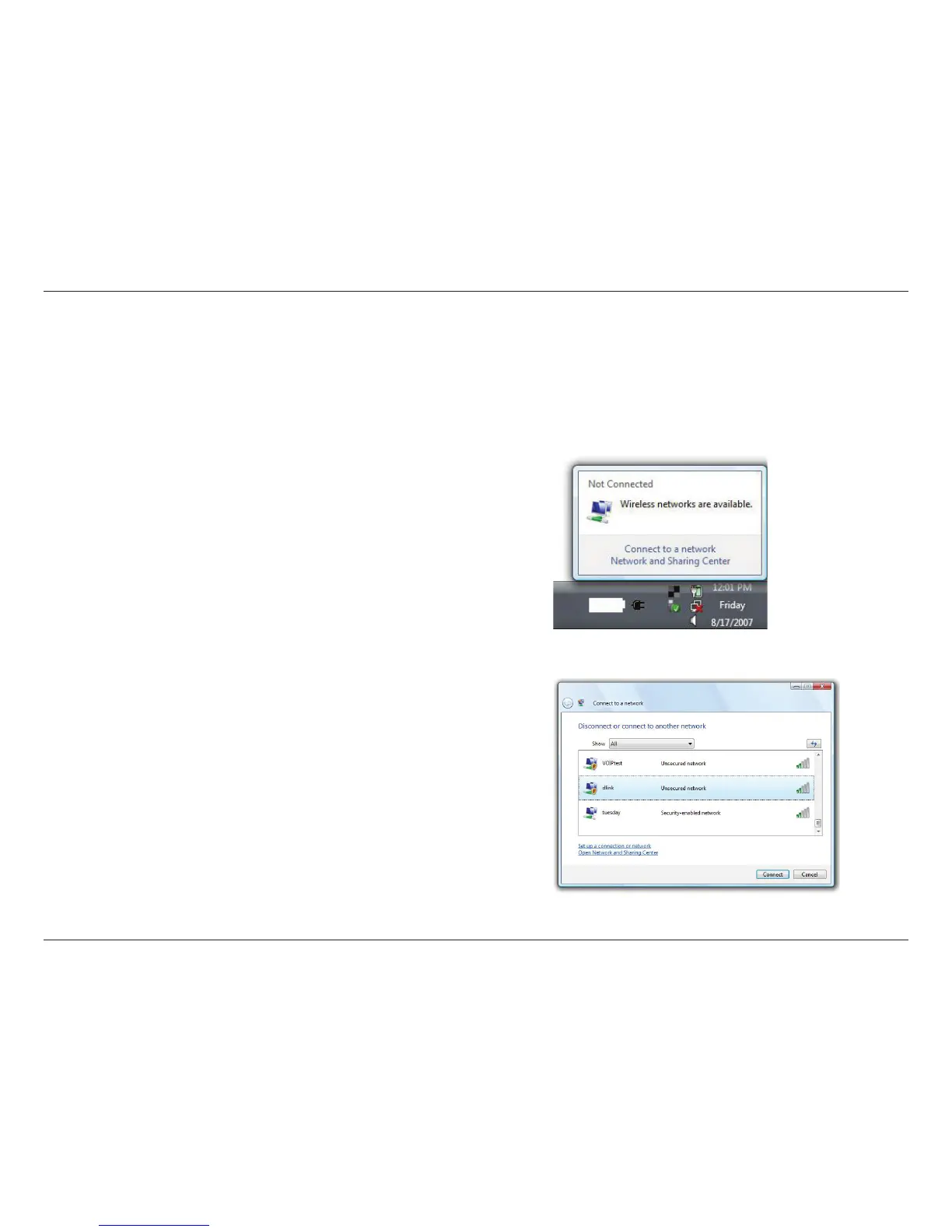59D-Link DAP-1860 User Manual
Section 4 - Connecting a Wireless Client
WPA/WPA2
2. Highlight the wireless network (SSID) you would like to connect to
and click Connect.
1. Open the Windows Vista® Wireless Utility by right-clicking on the
wireless computer icon in your system tray (lower right corner of
screen). Select Connect to a network.
It is recommended to enable wireless security (WPA/WPA2) on your wireless router or extender before conguring your wireless
adapter. If you are joining an existing network, you will need to know the security key or passphrase being used.