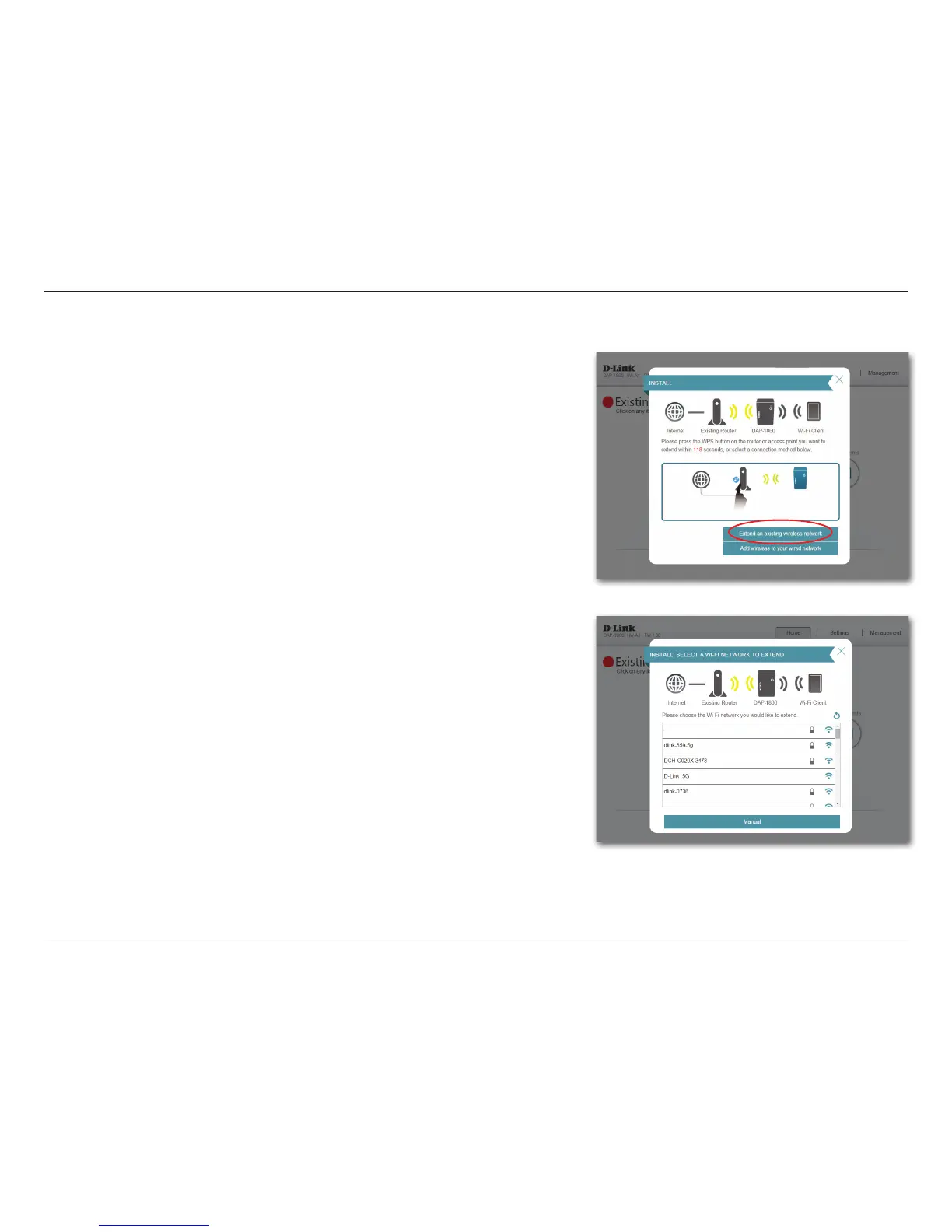25D-Link DAP-1860 User Manual
Section 3 - Conguration
To set up your network manually, select Extend an Existing Network from the
setup wizard menu. Click Next to continue.
Extend an Existing Network
The DAP-1860 will scan for available wireless networks and display a list of results.
You may choose one of the following options to proceed:
• If the wireless network you wish to extend was detected by the scan, click on
the network to select it. The extender will automatically forward you to the
next step.
• If the network you would like to extend was not detected by the scan, click the
Manual button.
Note: If the wireless network you would like to extend to was not detected by the
scan, your DAP-1860 might be out of range and you may need to reposition the
extender closer to the host network device.
dlinkrouter