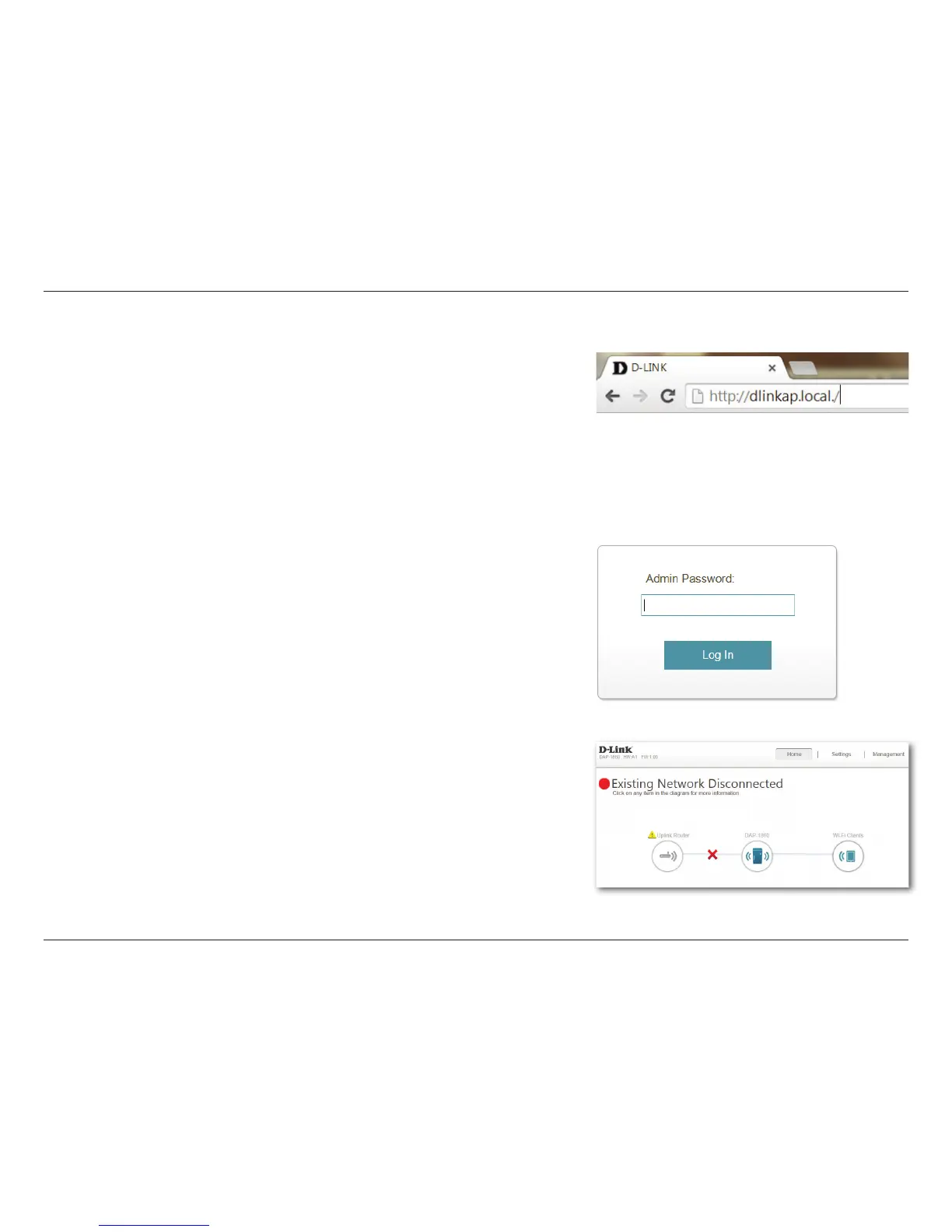21D-Link DAP-1860 User Manual
Section 3 - Conguration
Web-based Setup
Enter your password. By default, Admin is the username and cannot be changed,
and by default, the password is blank.
To access the setup utility for the DAP-1860 AC2600 Wi-Fi Range Extender on
your PC, rst connect to the DAP-1860 wirelessly using the Wi-Fi name (SSID) and
password located on your Wi-Fi Conguration Card. Then open a web browser
and enter http://dlinkap.local./ in your browser’s URL eld. You may also enter
the IP address* of the DAP-1860.
Note: Web browser conguration is not supported for Android Devices. Please
use the QRS Mobile Application to congure your device.
* The default IP address is 192.168.0.50. Once your DAP-1860 connects to the host network,
it will be assigned a new IP address based on your network’s DHCP settings. You will need
to log in to your router to see what IP address is assigned to your DAP-1860.
For multiple DAP-1860s, go to http://dlinkapxxxx.local. as shown on the included Wi-Fi
Conguration Card, with “xxxx” being the last four digits of the DAP-1860’s MAC address.
The conguration interface will open, and you can congure the various settings
for the DAP-1860. If you have not yet congured an uplink network, the home
screen will show that there is no connection between the DAP-1860 and the
uplink router.