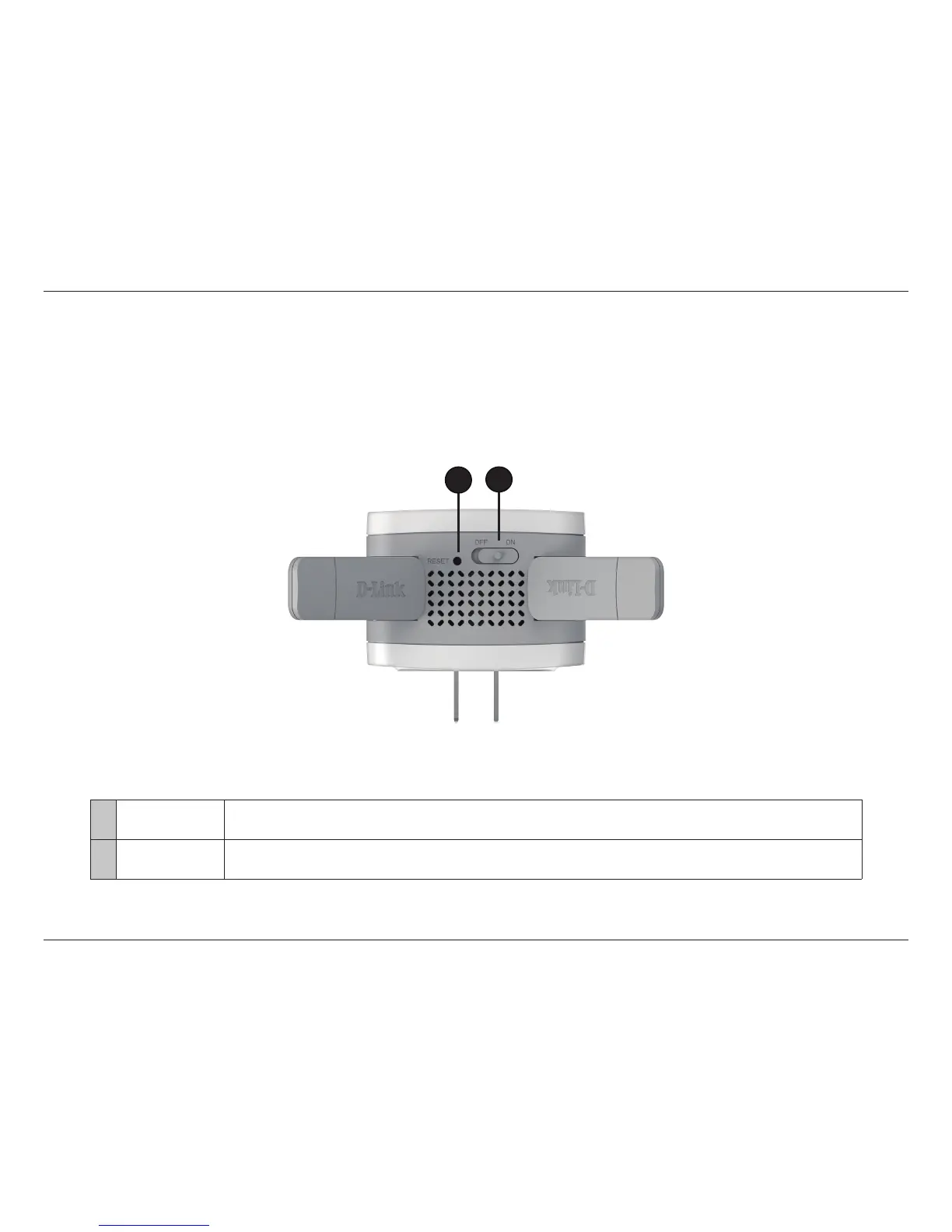8D-Link DAP-1860 User Manual
Section 1 - Product Overview
Hardware Overview
Bottom
2
1
1 Reset Button
Use an unfolded paperclip to press and hold the reset button on the bottom of DAP-1860 for 10 seconds
to restore the factory default settings.
2 Power Switch
Use the power switch to power the DAP-1860 when it will not be in use for an extended period of time.
The factory default is ON.