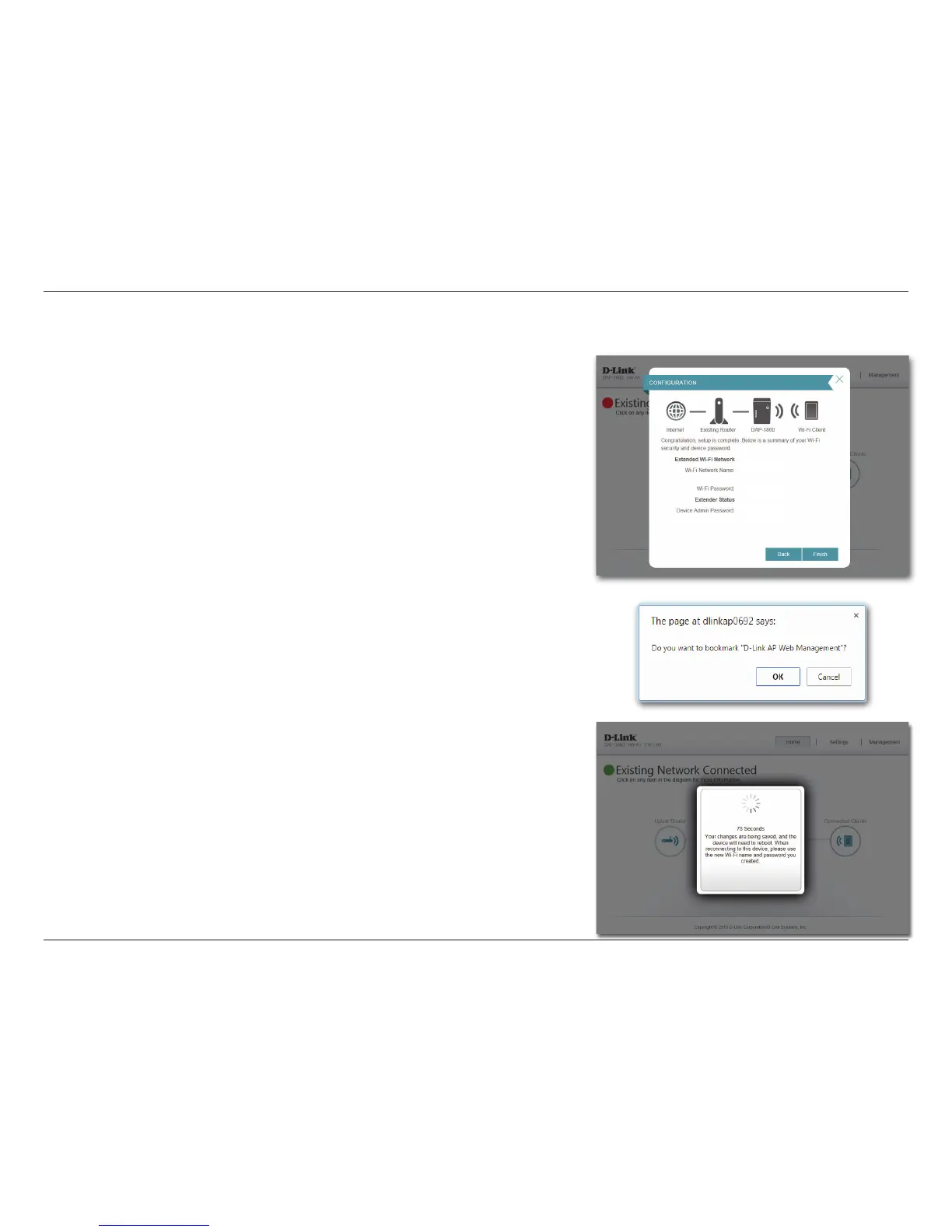31D-Link DAP-1860 User Manual
Section 3 - Conguration
Save Your Conguration
At the end of the wizard, you will be presented with a nal summary of your
settings. It is recommended that you record this information for future reference.
Click Finish to close the wizard.
You will be asked if you wish to create a bookmark to the web conguration
utility.
Your changes will be saved and the extender will reboot.
Devices may be connected to the new wireless extended network once the
extender successfully reboots.
dlink0692
SecurePassword9
SecurePassword4WiFi
*Wireless network names and passwords are shown for example only.