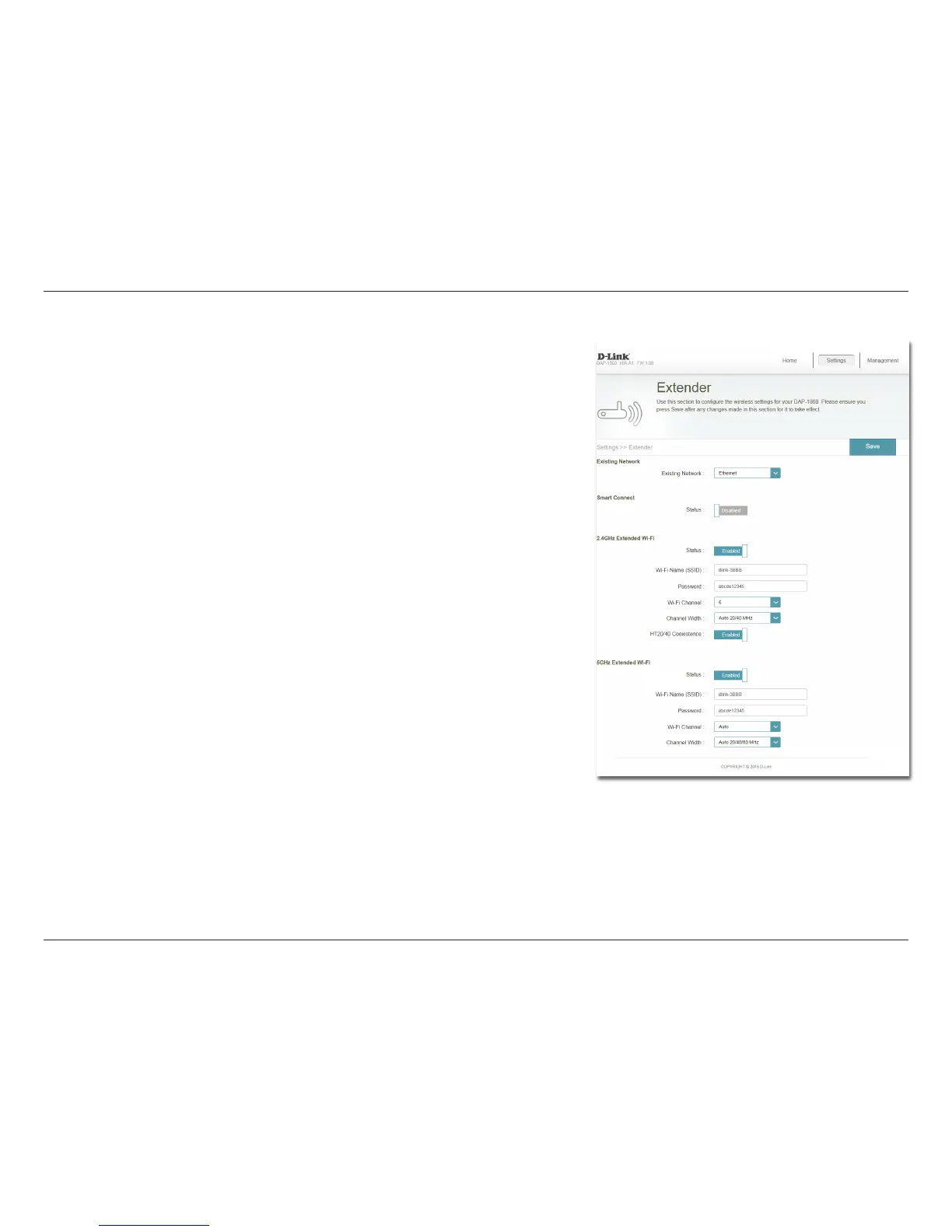37D-Link DAP-1860 User Manual
Section 3 - Conguration
If Smart Connect disabled:
Enable or disable this network by toggling this slider.
This is the name of the DAP-1860’s 2.4 GHz extended network. If using Wi-Fi,
the DAP-1860 will rebroadcast the uplink router’s Internet connection under
this SSID. You may also manually set the SSID of the extended network.
Enter the password or network key that you wish to use for the extended
network.
Select Auto or any channel from 1 to 13 for use with this network.
Select Auto 20/40 or 20 MHz for the bandwidth you wish this network to use.
Enable or disable HT20/40 coexistence by toggling the slider.
Status:
Wi-Fi Name
(SSID):
Password:
Wi-Fi
Channel:
Channel
Width:
HT20/40
Coexistence:
Enable or disable this network by toggling this slider.
This is the name of the DAP-1860’s 5 GHz extended network. If using Wi-Fi,
the DAP-1860 will rebroadcast the uplink router’s Internet connection under
this SSID. You may also manually set the SSID of the extended network.
Enter the password or network key that you wish to use for the extended
network.
Select Auto or 36, 40, 44, 48, 149, 153, 157, 161, or 165 for use with this
network.
Select Auto 20/40/80, Auto 20/40, or 20 MHz for the bandwidth you wish
this network to use.
Status:
Wi-Fi Name
(SSID):
Password:
Wi-Fi
Channel:
Channel
Width:
2.4 GHz Extended Wi-Fi
5 GHz Extended Wi-Fi