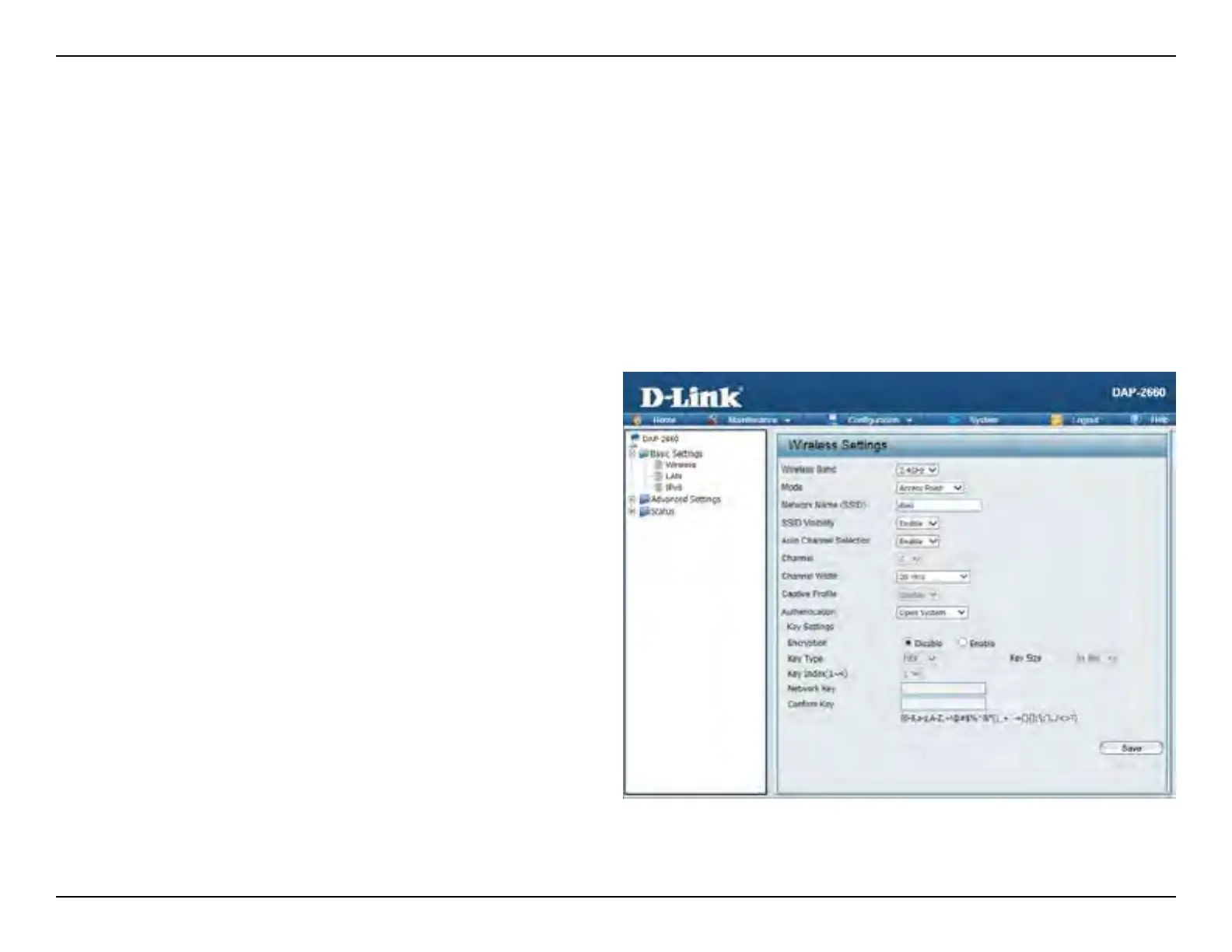D-Link DAP-2660 User Manual
12
Wireless
On the wireless settings page, you can setup the basic wireless conguration for the access point. The user can choose from 4 dierent wireless
modes:
Access Point - Used to create a wireless LAN
WDS with AP - Used to connect multiple wireless networks while still functioning as a wireless access point
WDS - Used to connect multiple wireless networks
Wireless Client - Used when the access point needs to act as a wireless network adapter for an Ethernet enabled device
Basic Settings
Access Point Mode (2.4GHz) - Open System
Wireless Band:
Mode:
Network Name (SSID):
SSID Visibility:
Select the wireless band used here. Options
to choose from are 2.4 GHz and 5 GHz. In this
section we’ll explain the 2.4GHz wireless band.
Select wireless mode used here. Options to
choose from are Access Point, WDS with AP,
WDS, and Wireless Client. In this section we’ll
explain the Access Point wireless mode.
Enter the Service Set IDentier (SSID) used here.
This name is designated for a specic Wireless
Local Area Network (WLAN). By default, the SSID is
dlink. The SSID can be easily changed to connect
to an existing wireless network or to establish a
new wireless network. The SSID can be up to 32
characters and is case-sensitive.
Select Enable to broadcast the SSID across the
network, thus making it visible to all network
users. Select Disable to hide the SSID from the
network.