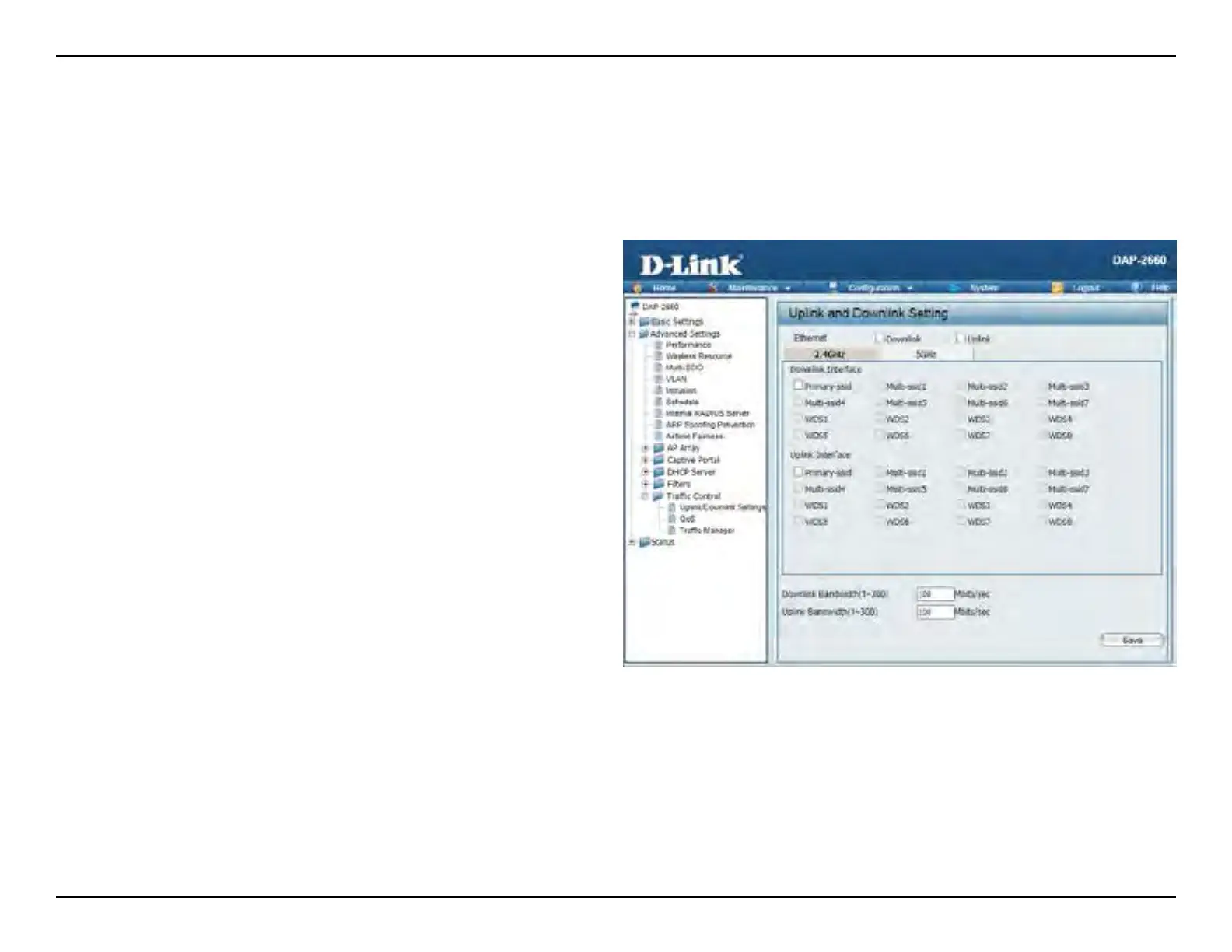D-Link DAP-2660 User Manual
78
Trac Control
The uplink/downlink settings allows users to customize the uplink and downlink interfaces including specifying uplink/downlink bandwidth
rates in Mbits per second. These values are also used in the QoS and Trac Manager windows. Once the desired uplink and downlink settings are
nished, click the Save button accept the changes made.
Downlink:
Uplink:
2.4GHz:
5GHz:
Downlink Interface:
Uplink Interface:
Downlink Bandwidth
(1~300):
Uplink Bandwidth
(1~300):
Select this checkbox to congur the download
settings.
Select this checkbox to configure the uplink
settings.
Select this tab to congure the downlink/uplink
settings for the 2.4GHz wireless band.
Select this tab to congure the downlink/uplink
settings for the 5GHz wireless band.
Select the downlink interface(s) that will be
congured here.
Select the uplink interface(s) that will be
congured here.
Enter the downlink bandwidth value here. This
value must be between 1 and 300 Mbps. By
default, this value is 100 Mbps.
Enter the uplink bandwidth value here. This value
must be between 1 and 300 Mbps. By default, this
value is 100 Mbps.
Uplink/Downlink Settings