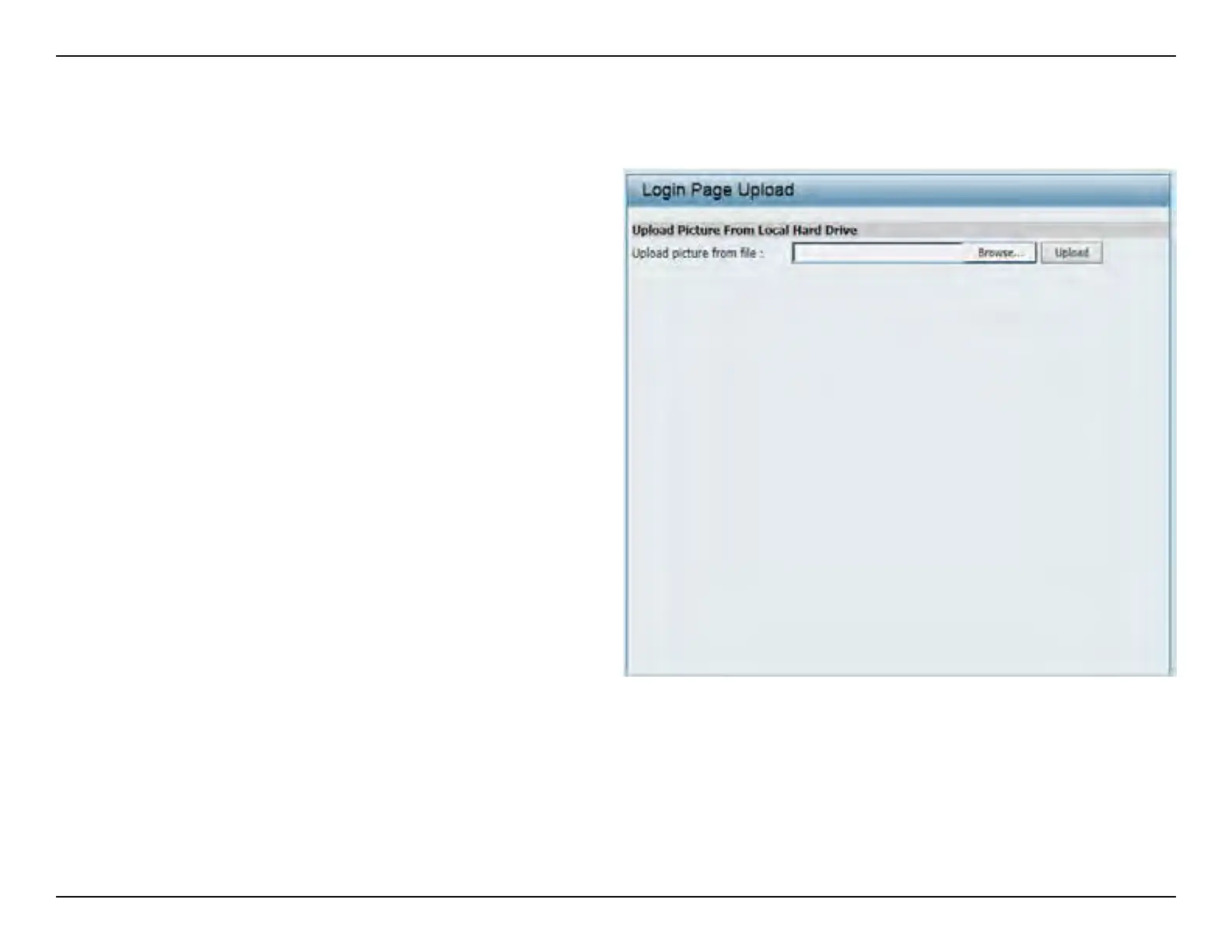D-Link DAP-2660 User Manual
71
In this window, users can upload a custom login page picture that will be used by the captive portal feature. Click the Browse button to navigate
to the image le, located on the managing computer and then click the Upload button to initiate the upload.
Upload picture from
le:
In this eld the path to the image le, that will be
uploaded, will be displayed. Alternatively, the path
can be manually entered here.
Login Page Upload