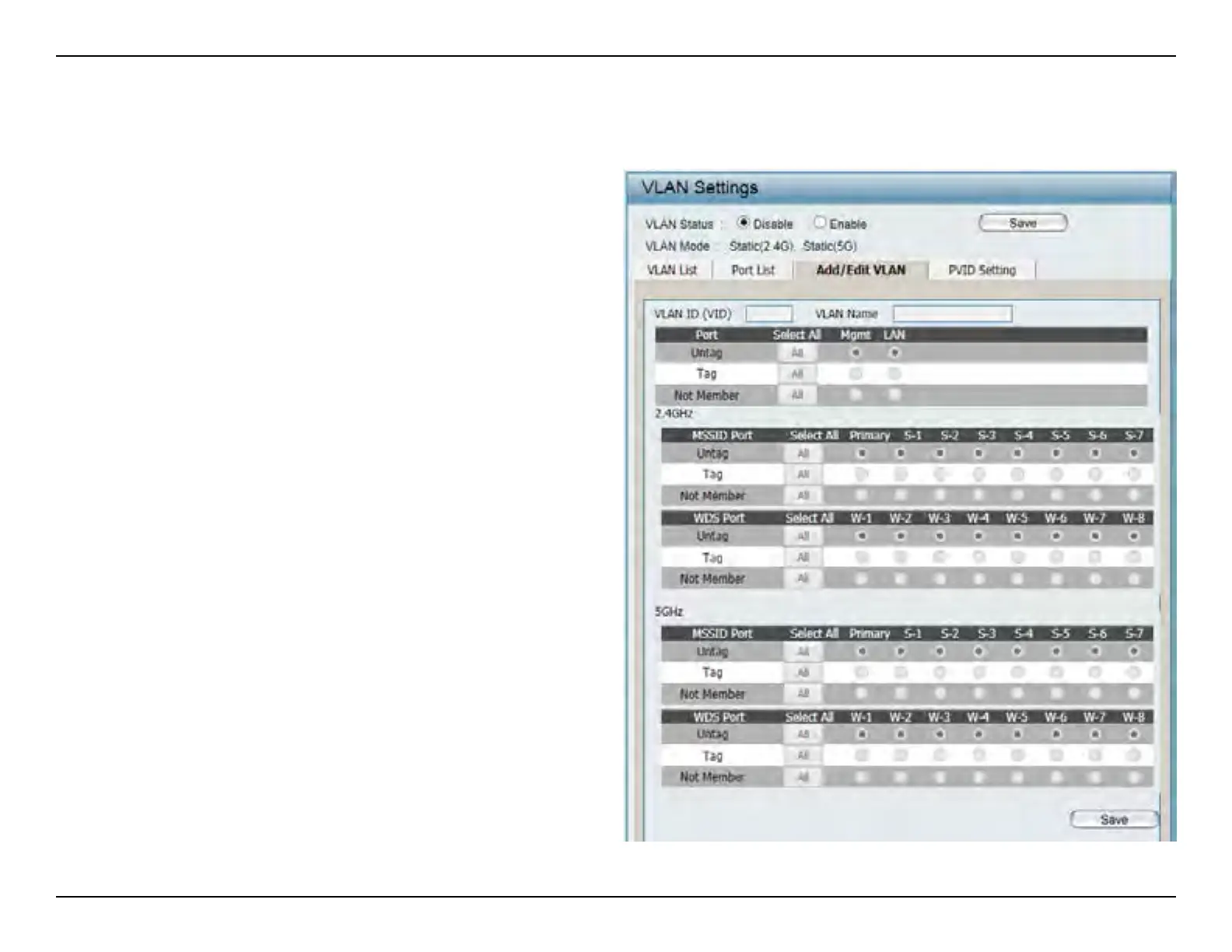D-Link DAP-2660 User Manual
52
The Add/Edit VLAN tab is used to congure VLANs. Once you have made the desired changes, click the Save button to let your changes take
eect.
VLAN Status:
VLAN Mode:
VLAN ID (VID):
VLAN Name:
Untag:
Tag:
Not Member:
Select to Enable or Disable the VLAN status here.
The current VLAN mode is displayed.
Enter the VLAN ID value here. This value must
be between 1 and 4096.
Enter the VLAN name to add or modify here.
Select this option to congure the respective
port to be untagged in the VLAN.
Select this option to include the VLAN tag in
the packets sent and received through the
respective port.
Select this option to specify that the
respective port in not a member of the VLAN
being added/congured.
Add/Edit VLAN