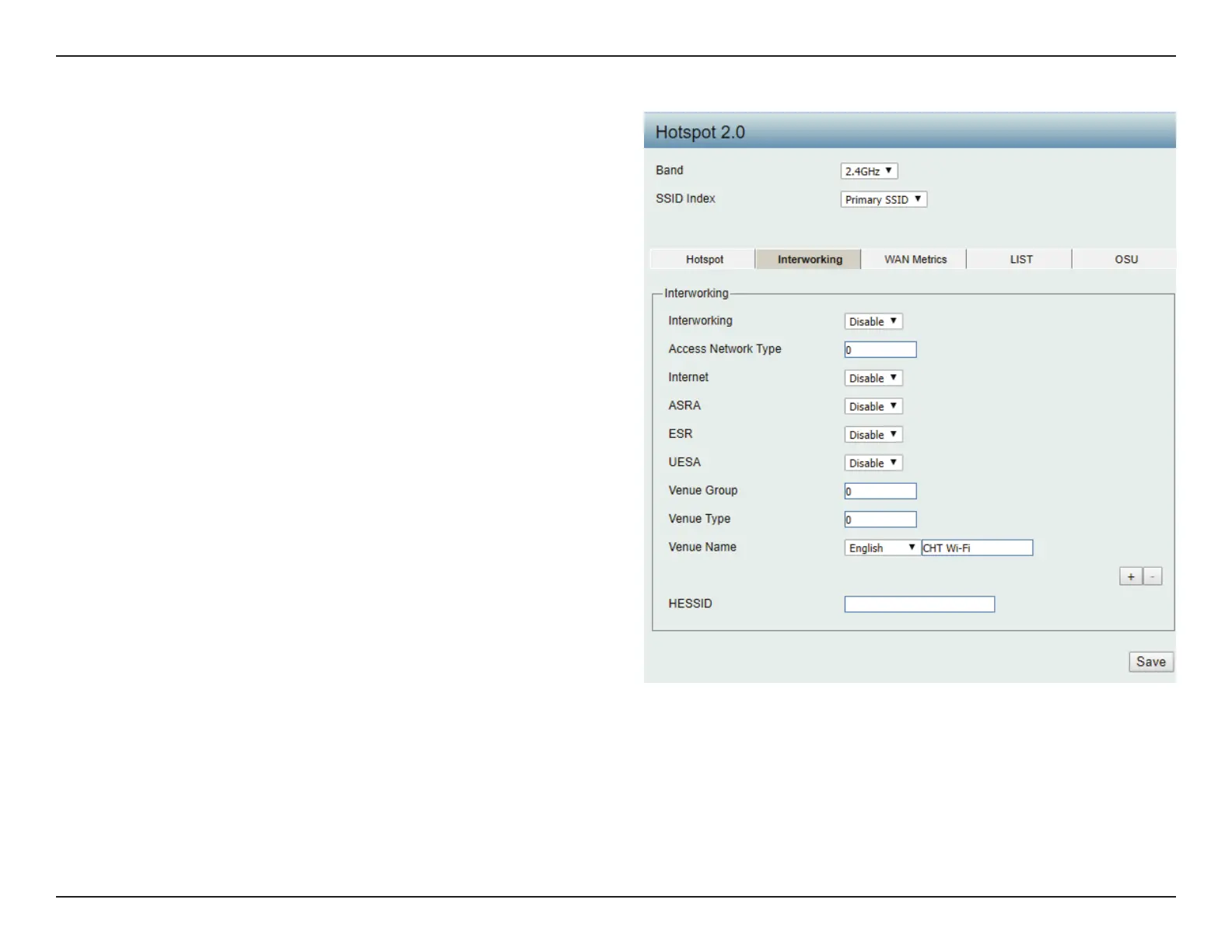Web User Interface
42
Interworking:
Access Network Type:
Internet:
ASRA:
ESR:
Venue Group:
Venue Type:
Venue Name:
HESSID:
Choose enable to turn on interworking
function.
Specify type of network.
Choose to enable or disable Internet access for
this network.
Choose enable if the network has Additional
Steps required for Access.
Choose enable to indicate that emergency
services are reachable through this device.
Specify group venue belongs to.
Specify type of venue.
Specify name of venue. Choose from the drop
down list a language used in the name.
Specify a homogenous extended service set
(ESS) ID that can be used to identify a specic
service provider network.
Interworking
