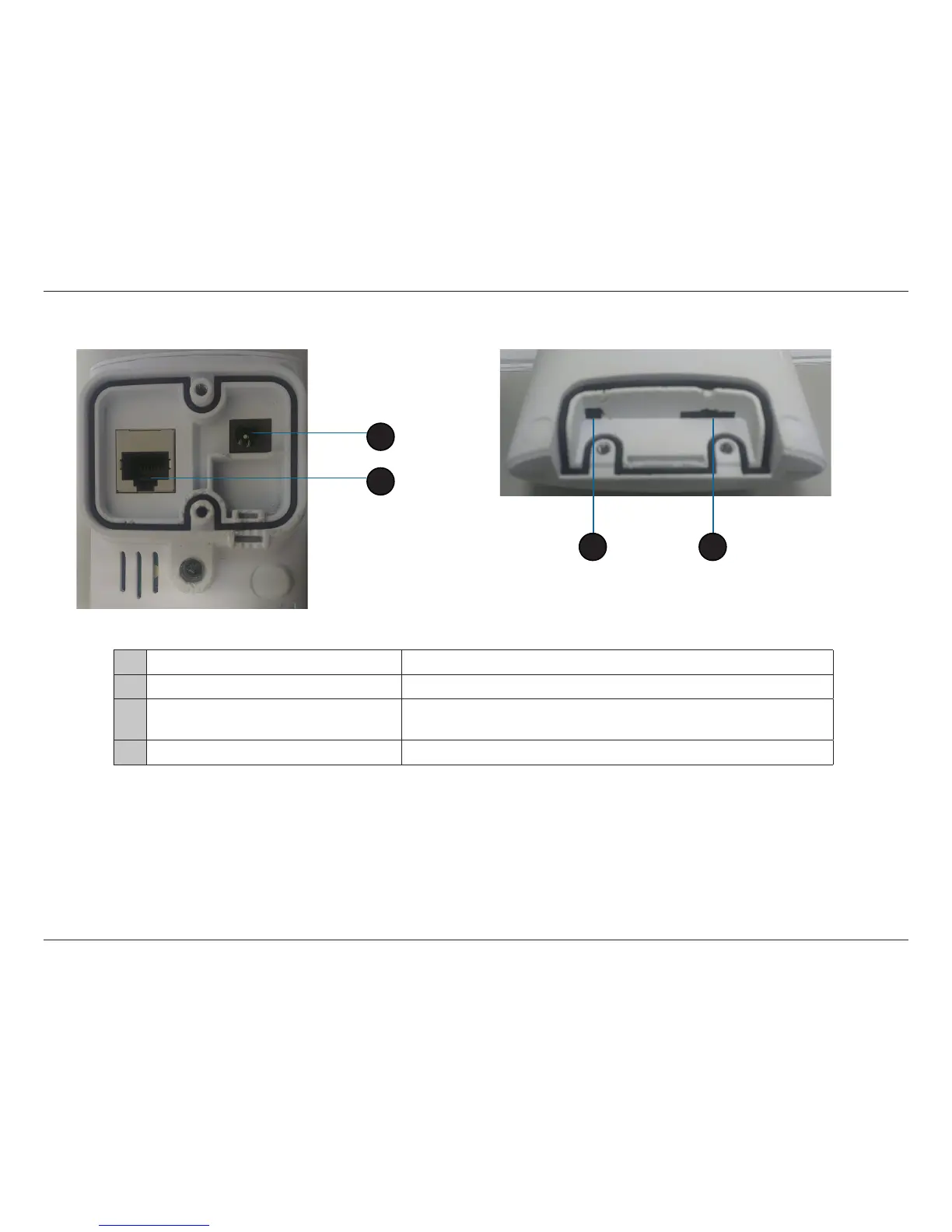10D-Link DCS-2310L User Manual
Section 1: Product Overview
Rear: Internal
1 DC Power Connector Connected to the included DC 5 V power adapter.
2 RJ45 Ethernet Port RJ45 connector for Ethernet.
3 Reset Button
Use a paperclip or similar tool to press and hold the recessed button
for 10 seconds to reset the camera.
4 SD Memory Card Slot Insert a MicroSD card for for storing recorded images and video.
1
2
4
3