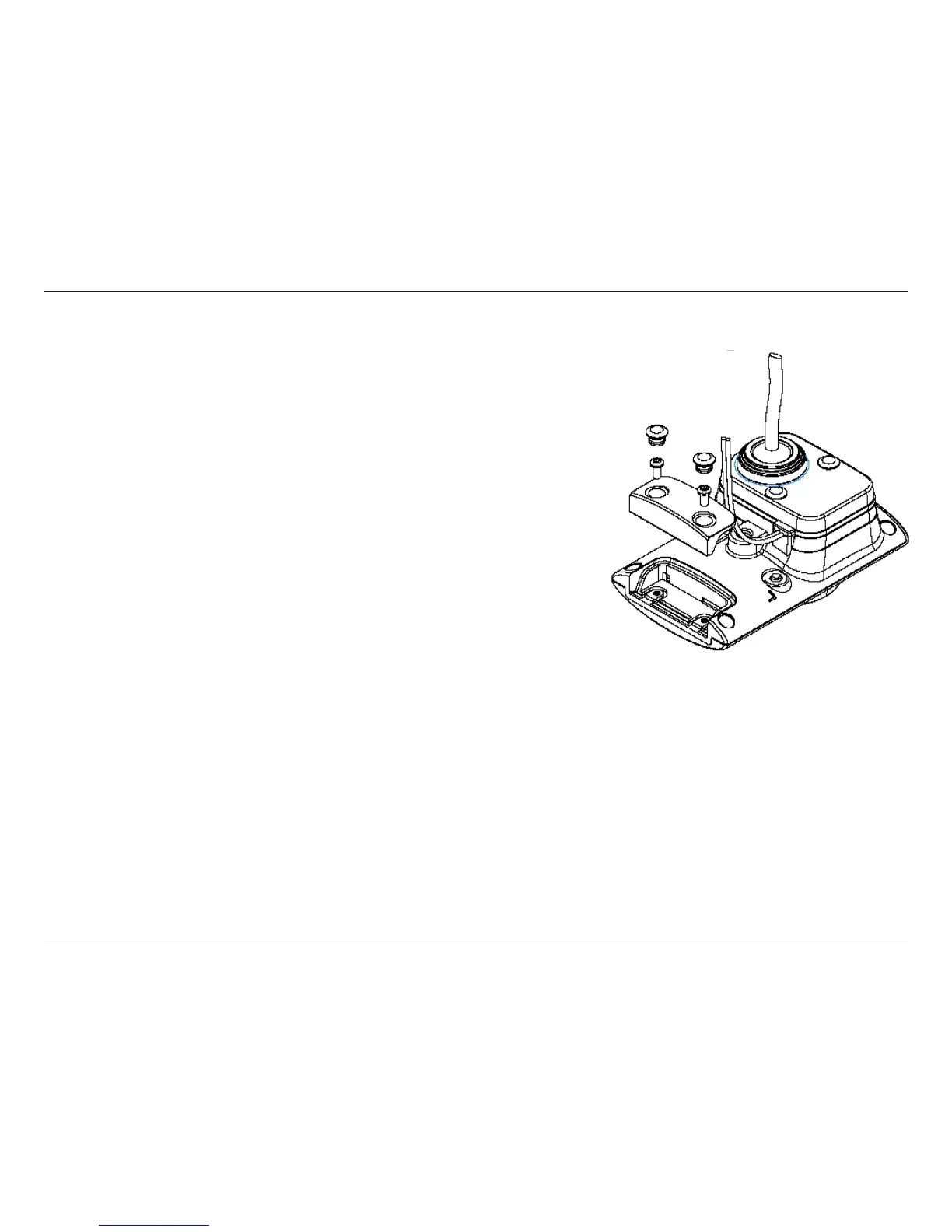29D-Link DCS-2310L User Manual
Section 2: Installation
SD Memory Card Installation
The SD memory card slot is housed behind the lower protective panel on the
rear of the device. See. "Rear: Internal" on page 10
Step 1:
Place the camera face down on a non-slip at surface
Step 2:
Carefully remove the two lower protective rubber grommets using a thin at
blade.
Step 3:
Undo the two screws using a Philips #00 Screwdriver.
Step 4:
Lift o the protective panel.
Step 5:
Insert a MicroSD Memory Card.
Step 6:
Replace the protective panel.
Step 7:
Replace the two screws. Ensure that the screws are tightened rmly.
Step 8:
Firmly replace the protective rubber grommets.
Note: To ensure that the camera stays weatherproof, users are advised to ensure
that all the rubber seals are secured rmly in place.