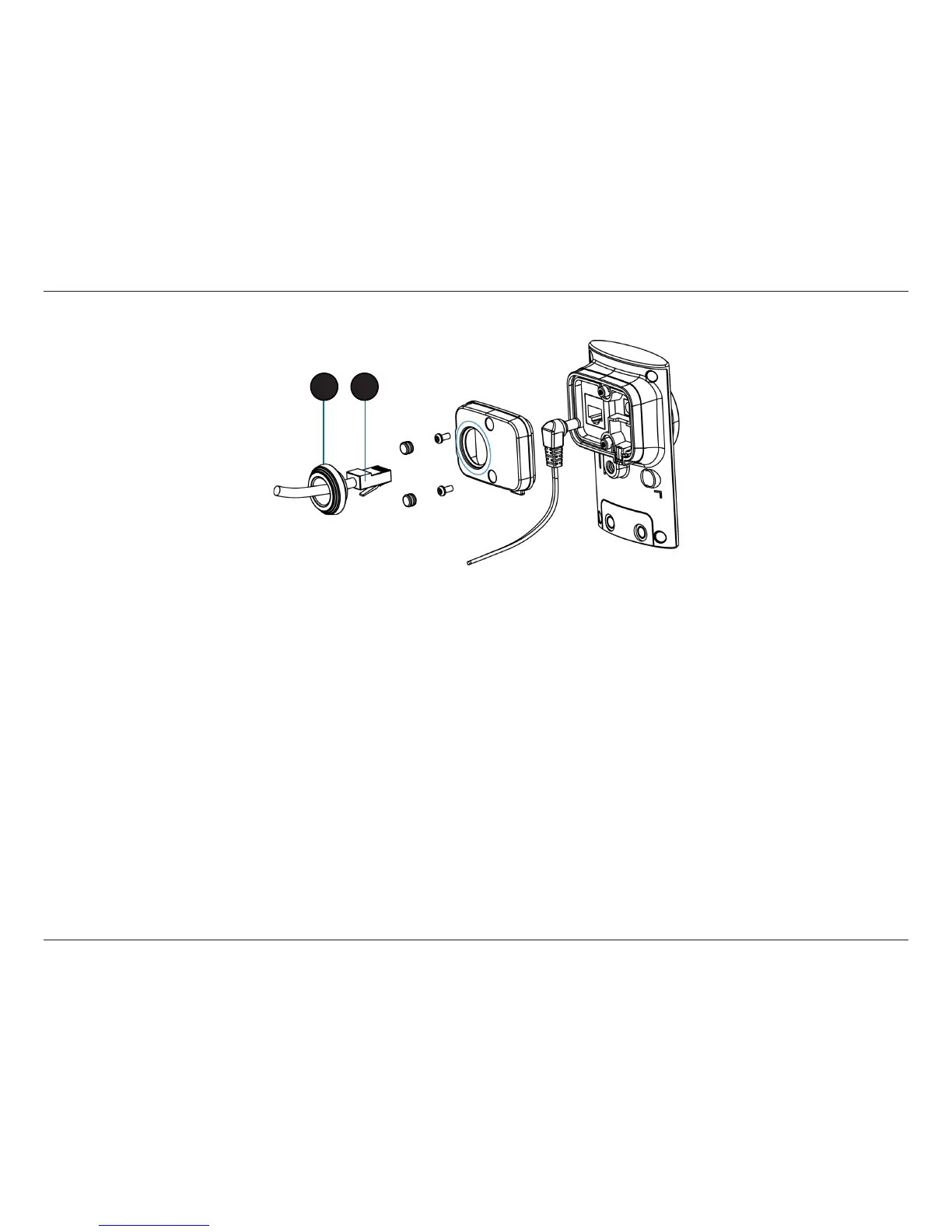13D-Link DCS-2310L User Manual
Section 1: Product Overview
Replacing the Ethernet Cable
Step 1:
Follow the steps outlined in "Removing the Top Panel" on page 11
Step 2:
Unplug the Ethernet cable from the RJ45 connector.
Step 3:
Carefully remove the weatherproof cable connection cover.
Step 4:
Attach the weatherproof cable connection cover to the new Ethernet cable.
Step 5:
Plug the new Ethernet cable into the RJ45 connector.
Step 6:
Follow the steps outlined in "Reattaching the Top Panel" on page 14
Note: To avoid damage to the weatherproof aspects of the camera, users are advised not to remove the rear cable connection covering. To use a
longer Ethernet cable install a coupling adaptor.
3 2