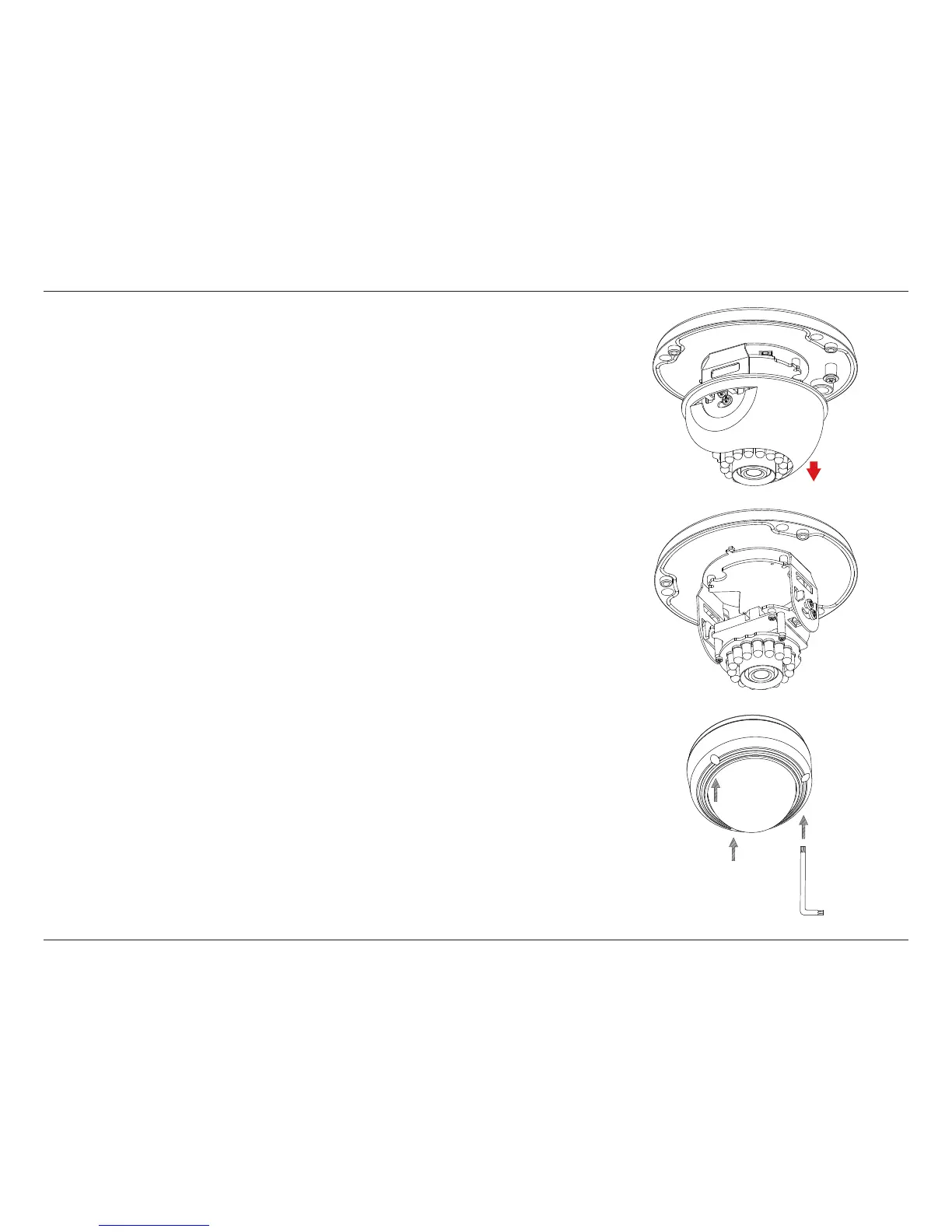11D-Link DCS-4602EV User Manual
Section 2: Assembly and Installation
If you need to waterproof your installation, please continue to the next page.
Step 5
To adjust the camera's angle, pull the black inner cover and remove it from the
camera.
Loosen the adjustment screw on the side of the camera, then retighten it after
moving the camera to the desired angle. You can also rotate the camera by
grasping the camera and turning it left or right.
When you are done adjusting the camera's angle, put the inner cover back into
place.
Note: The camera has a limited range of motion. If it stops when you are adjusting
it, do not attempt to rotate or tilt the camera any further in that direction.
Step 6
Reattach the camera cover.