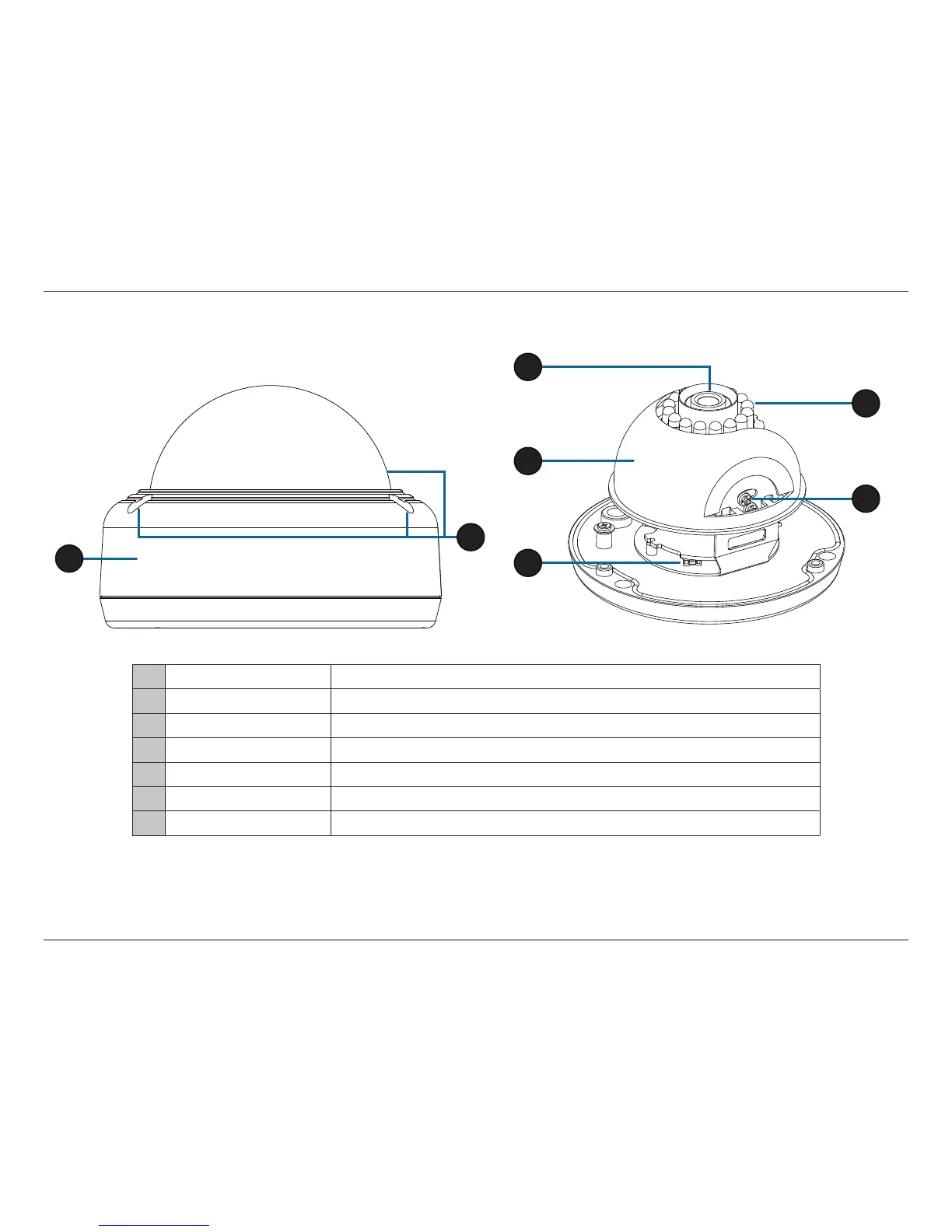7D-Link DCS-4602EV User Manual
Section 1: Product Overview
Hardware Overview
1 Protective Cover
Fixed lens to record video of the surrounding area
2 Cover Screws
The three screws can be removed with the included wrench
3 Camera Lens Fixed lens to record video of the surrounding area
4 Inner Cover
Covers the camera components
5 Reset Button
Press and hold for 10 seconds to reset camera back to the factory default settings
6 IR LEDs Provide illumination for low-light environments
7 Tilt Adjustment Screw Can be loosened to adjust camera angle
1
2
3
4
5
6
7