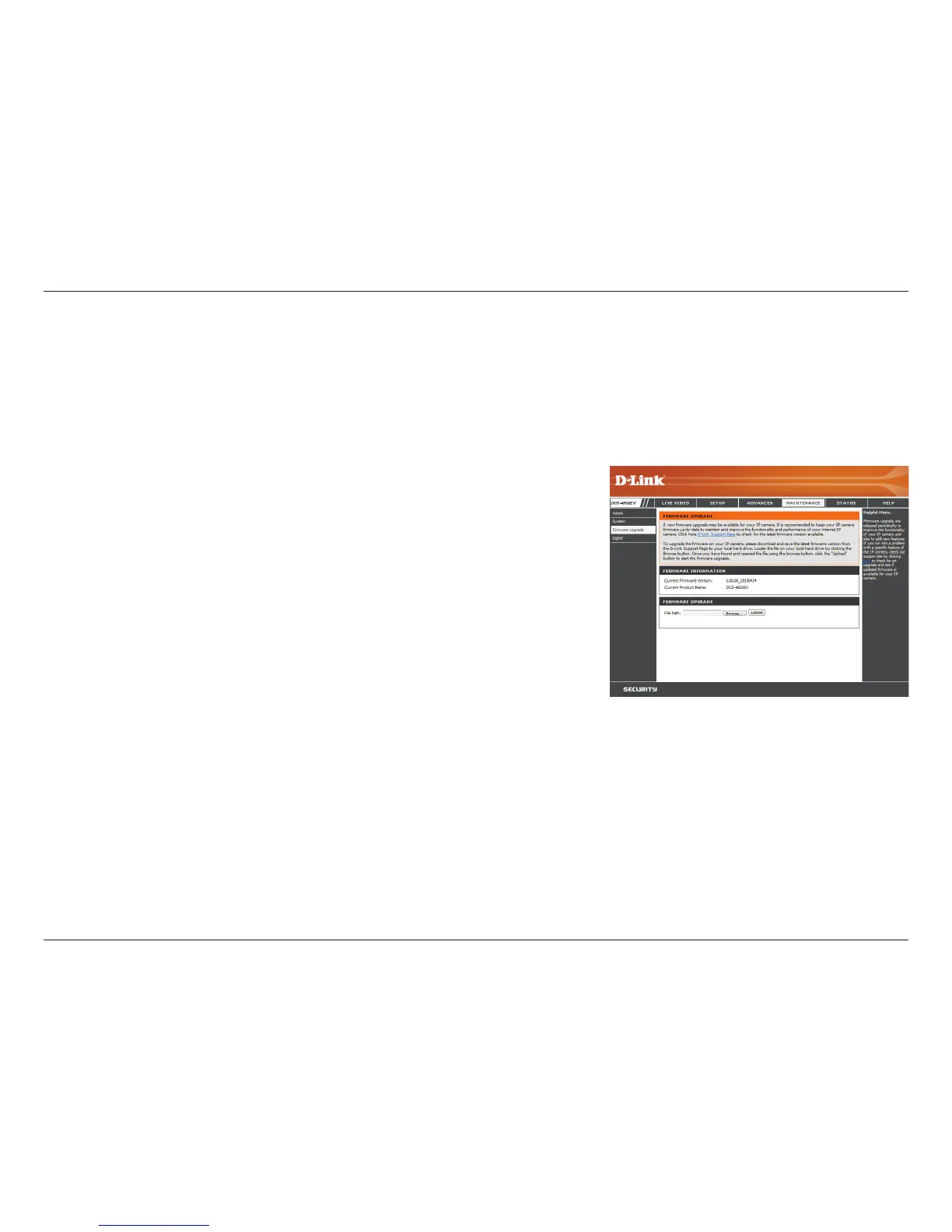53D-Link DCS-4602EV User Manual
Section 3: Conguration
Firmware Upgrade
The camera's current rmware version will be displayed on this screen. You may visit the D-Link Support Website to check for the latest available
rmware version.
To upgrade the rmware on your DCS-4602EV, please download and save the latest rmware version from the D-Link Support Page to your local
hard drive. Locate the le on your local hard drive by clicking the Browse button. Select the le and click the Upload button to start upgrading the
rmware.
Current Firmware Version:
Current Product Name:
File Path:
Upload:
Displays the detected rmware version.
Displays the camera model name.
Locate the le (upgraded rmware) on your hard drive
by clicking Browse.
Uploads the new rmware to your camera.