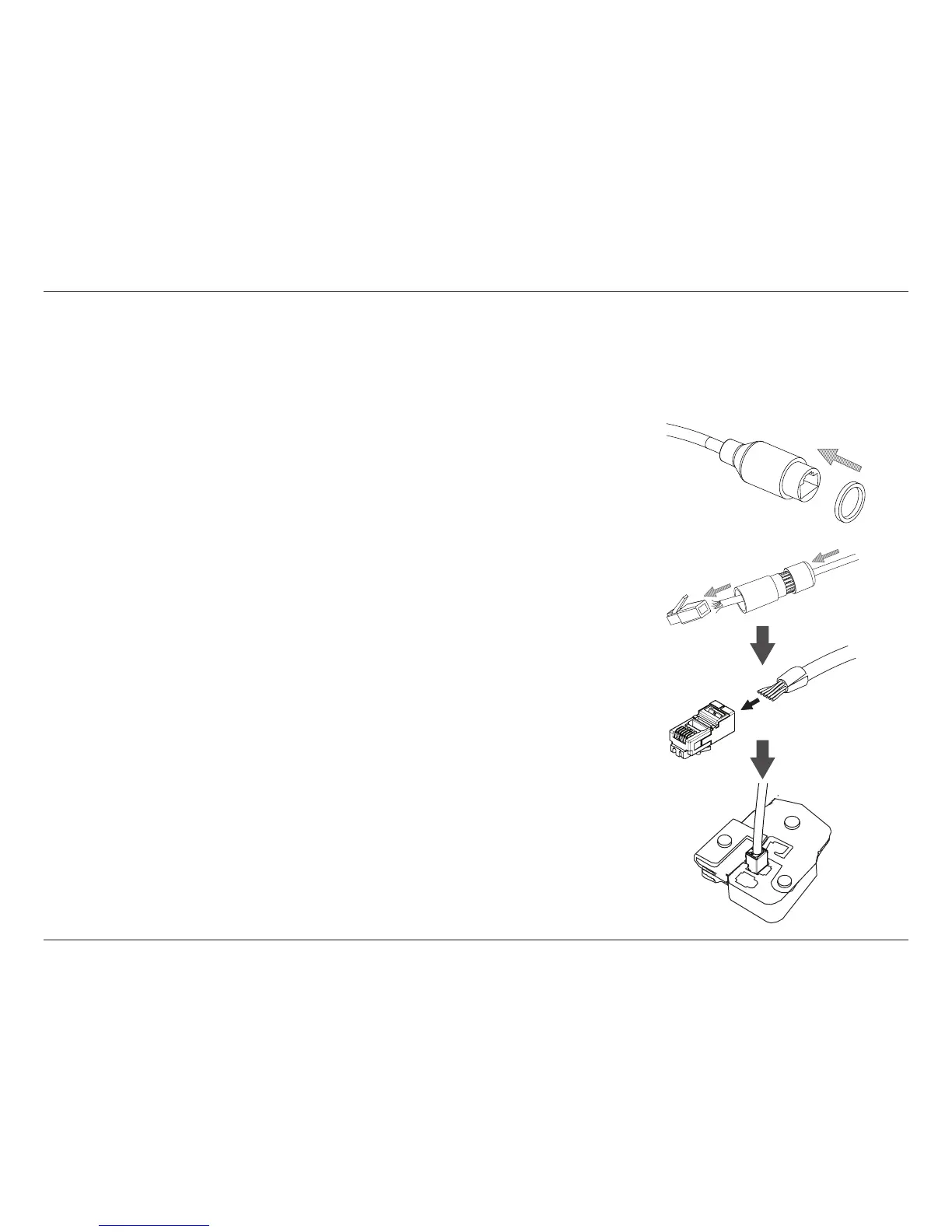12D-Link DCS-4602EV User Manual
Section 2: Assembly and Installation
Waterproong Your Installation
Step 1
Place the washer around the base of the Ethernet connector as shown.
To waterproof your camera installation, follow the instructions below. Round Ethernet cable, a crimping tool, and RJ-45 plugs
are required for this procedure.
Step 2
Thread bare Ethernet cable through the waterproof connector as shown, then
crimp an RJ-45 plug onto the cable.