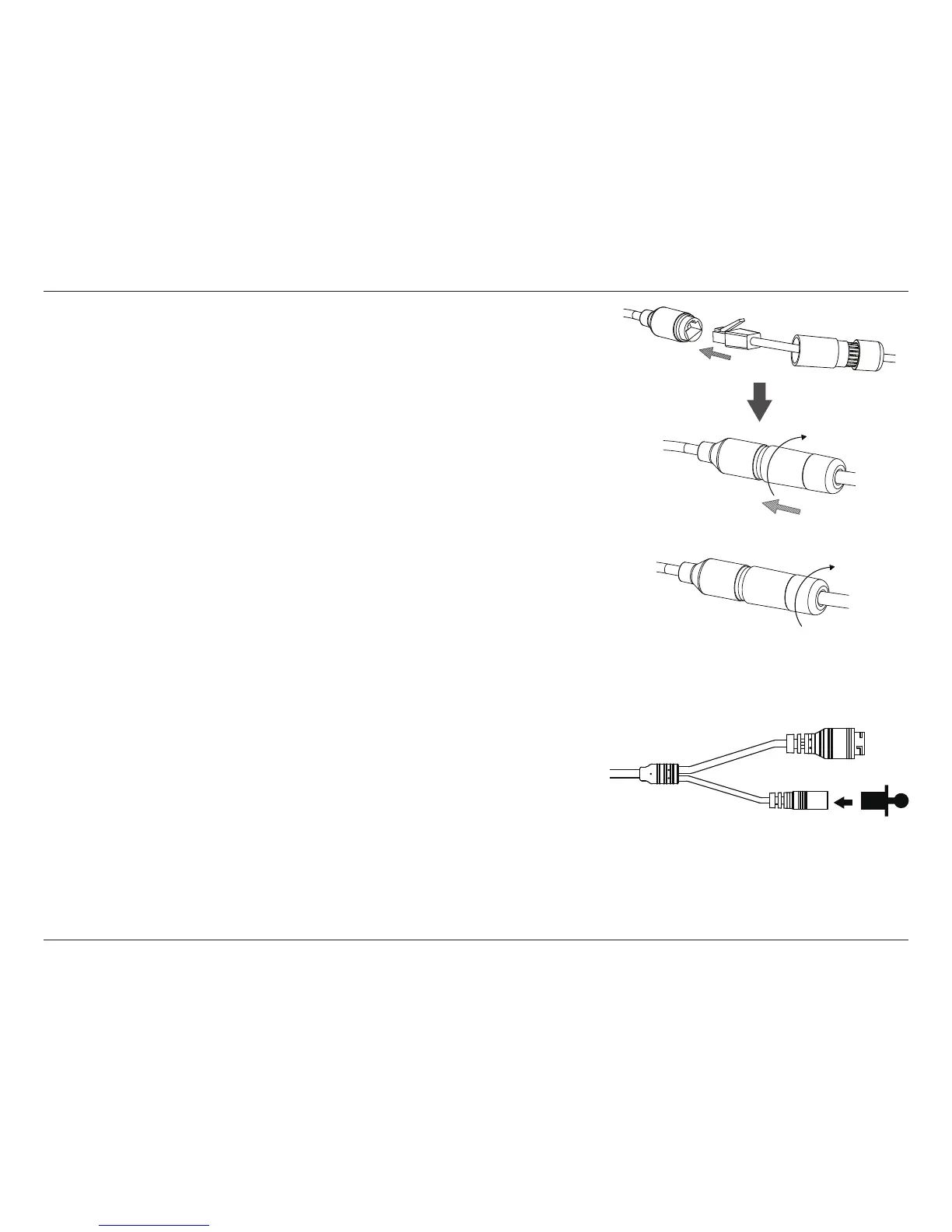13D-Link DCS-4602EV User Manual
Section 2: Assembly and Installation
Step 4
Screw the back part of the waterproof connector clockwise until there is a tight
seal around the Ethernet cable.
Step 3
Connect the RJ-45 plug into the Ethernet connector, then screw the waterproof
connector to the Ethernet connector by turning it about a half-turn clockwise.
If you are using PoE to power your camera, use the included rubber power
connector plug to the power connector.