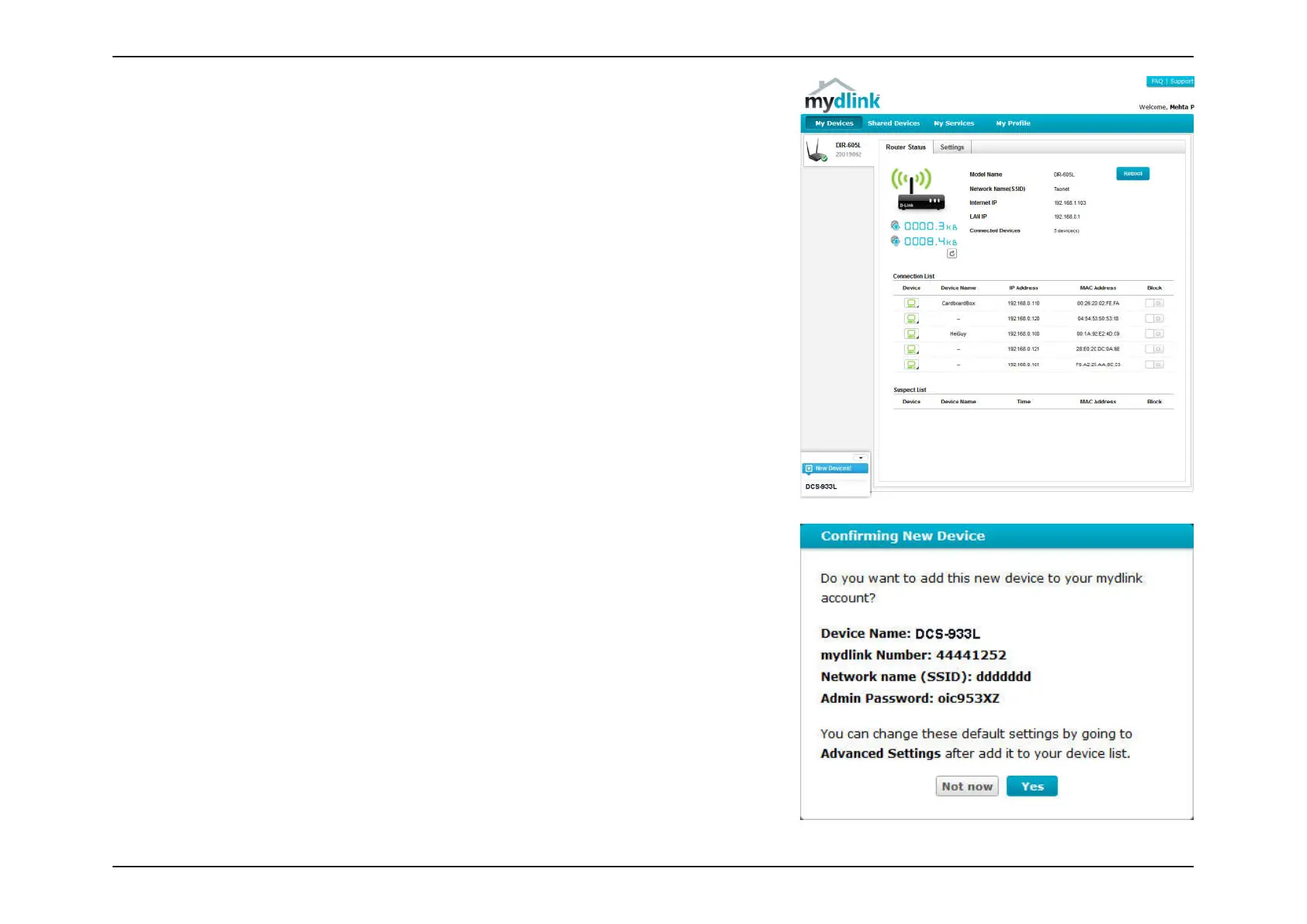11D-Link DCS-933L User Manual
Section 2 - Installation
A summary and conrmation notication will appear with the automatically
congured details. Make a note o the details and click Yes to add the camera
to your account.
Check Your mydlink Account
Open a web browser and login to your mydlink account. The mydlink page will
check or new devices and display a New device Found! pop-up notication
in the bottom-let corner. Click the notication to continue.
