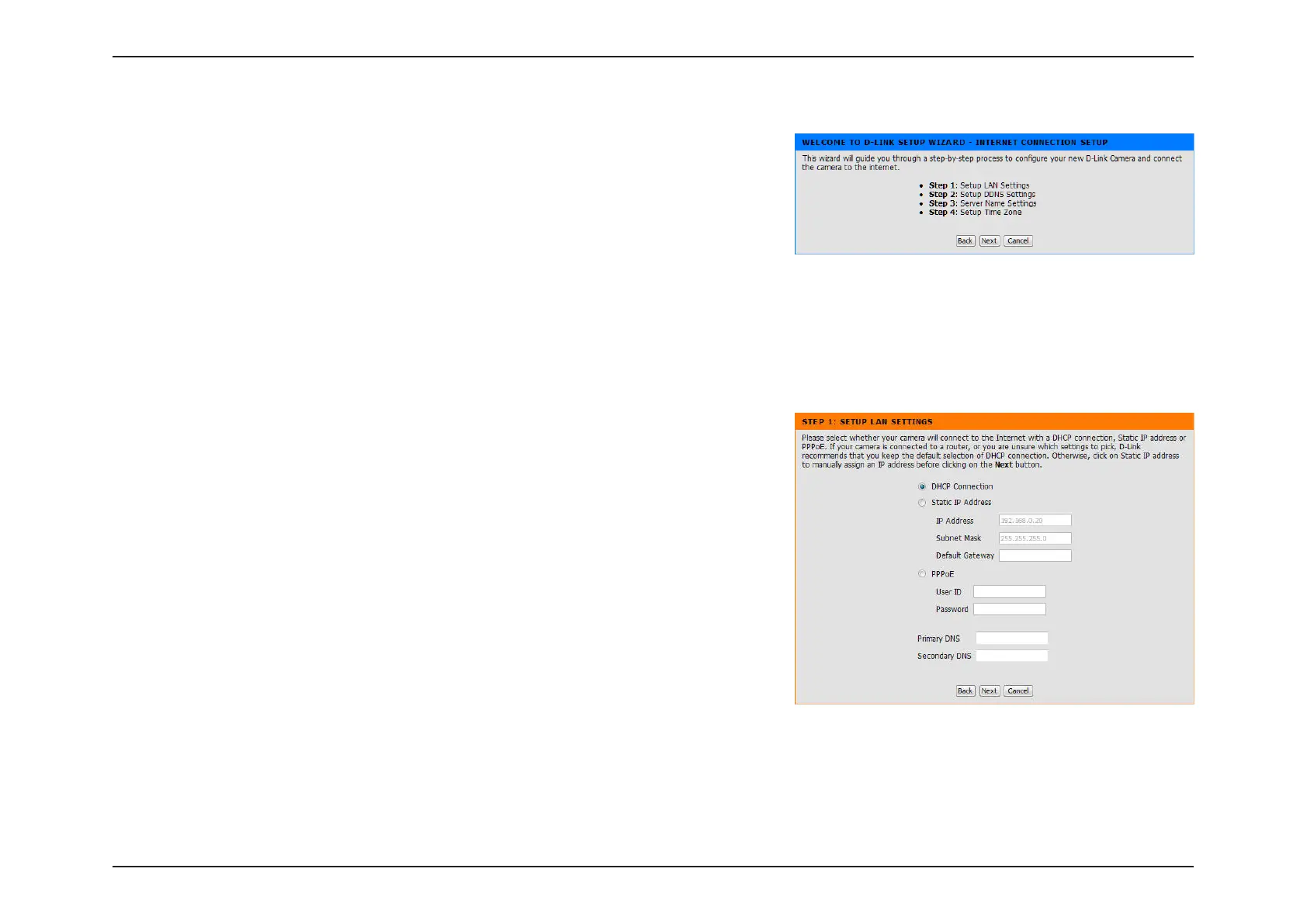22D-Link DCS-933L User Manual 22
Section 3 - Confguration
Internet Connection Setup Wizard
This wizard will guide you through a step-by-step process to congure
your new D-Link Camera and connect the camera to the Internet.
Click Next to continue.
Choose the Internet connection your camera should use:
• DHCP Connection Deault: I you are connected to a router, or are
not sure which connection to use, select DHCP Connection.
• Static IP Address: This will allow you to manually enter your network
settings or the camera. I you are not sure what settings to enter,
check with your Internet Service Provider or network administrator.
• PPPoE Connection: I your camera is directly connected to a DSL
modem, you may need to use PPPoE. Enter the username and
password provided to you by your Internet Service Provider.
Click Next to continue.