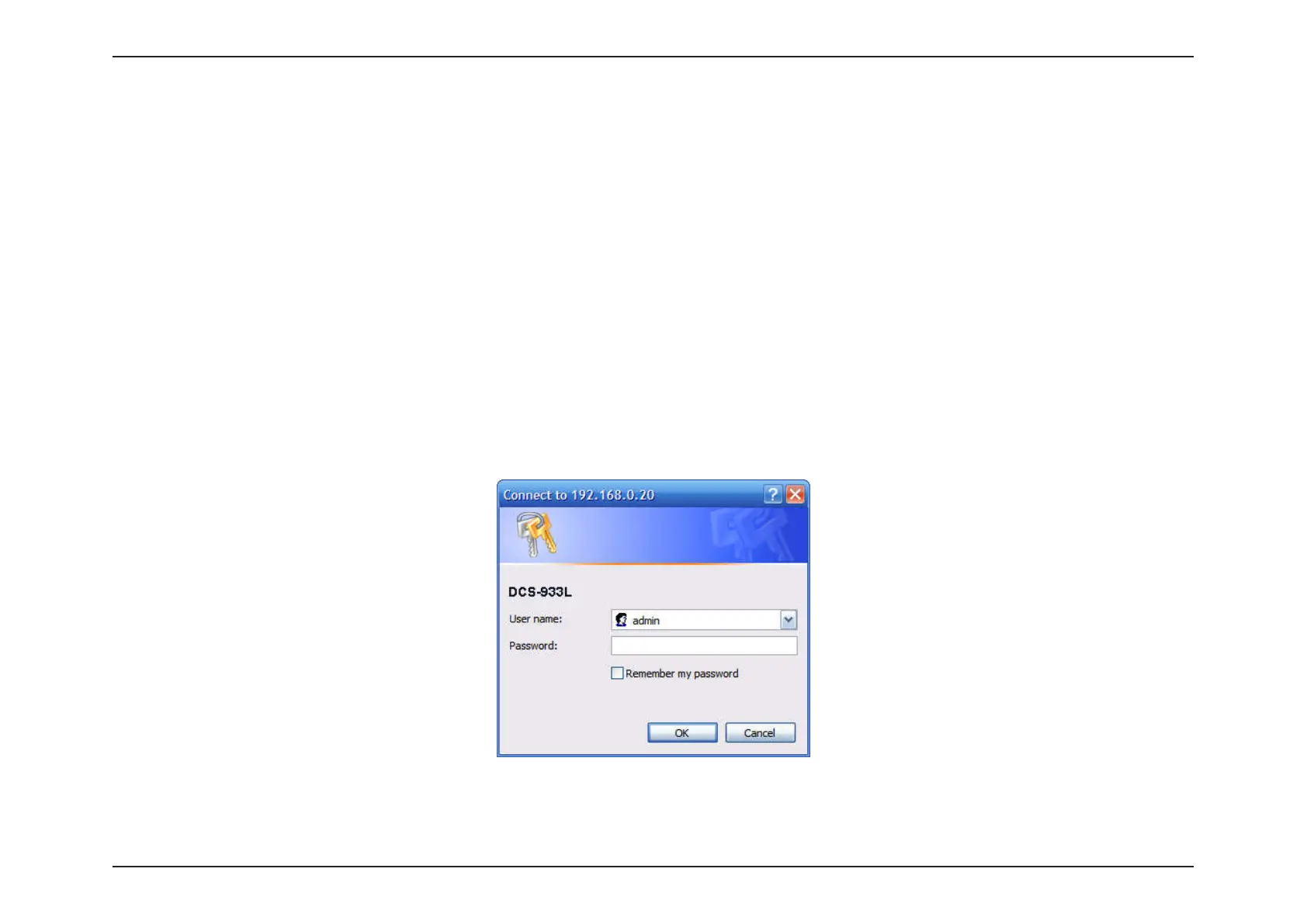19D-Link DCS-933L User Manual 19
Section 3 - Confguration
Confguration
Using the Web Confguration Interace
Ater completing the Camera Setup Wizard, you are ready to use your camera. The camera’s built-in Web conguration interace
is designed to allow you to easily access and congure your DCS-933L. At the end o the wizard, click Go To Camera or enter
the IP address o your camera into a web browser, such as Internet Explorer
®
. To log in, use the User name admin and the
password you created in the Setup Wizard. I you did not create a password, the deault password is blank. Ater entering your
password, click OK.
Note: I you are directly connecting your PC to the camera, or i you are using the camera on a closed network, the deault IP
is 192.168.0.20.
