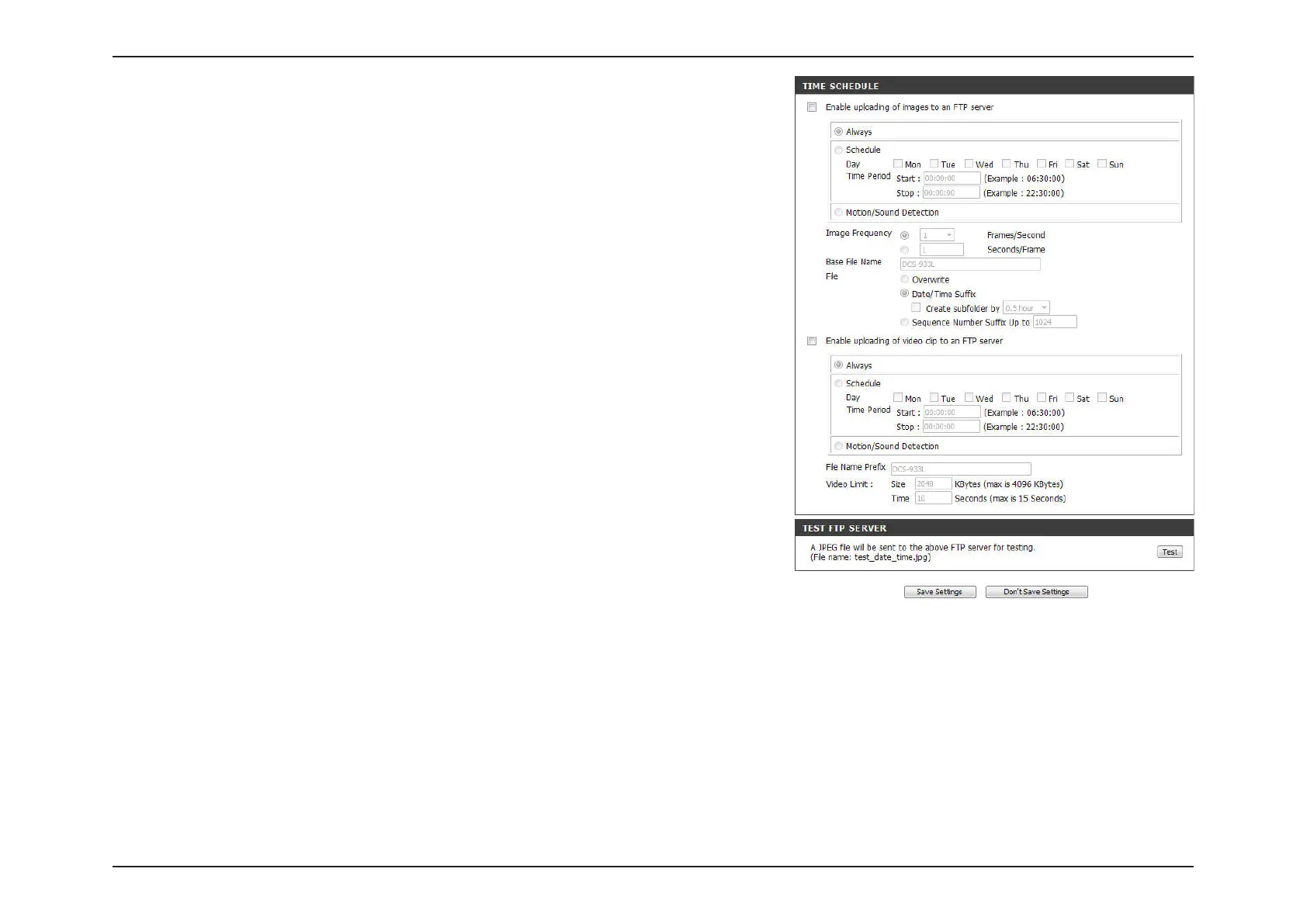36D-Link DCS-933L User Manual 36
Section 3 - Confguration
File:
Enable
uploading o
video clip to an
FTP server:
Test FTP Server:
Select how you want uploading o snapshots to be handled:
• Overwrite will replace the old snapshot with the new one. This
means you will only have one snapshot that is updated every time
a new one is taken.
• Date/Time Suix will add the date and time to the end o the
snapshot ile name. You can also choose to make subolders
based on a period o time you speciy to help you organize your
snapshots.
• Sequence Number Suix will add a number to the end o the
snapshot ile name up to the number you speciy, ater which the
oldest iles will be overwritten.
Enabling this will allow video clips to be uploaded in dierent ways. This
is the same as uploading images as specied above, but will take video
clips according to the video limit settings you specied.
Clicking on the Test button will send a test JPEG snapshot to the FTP server
specied above to make sure that your settings are correct.