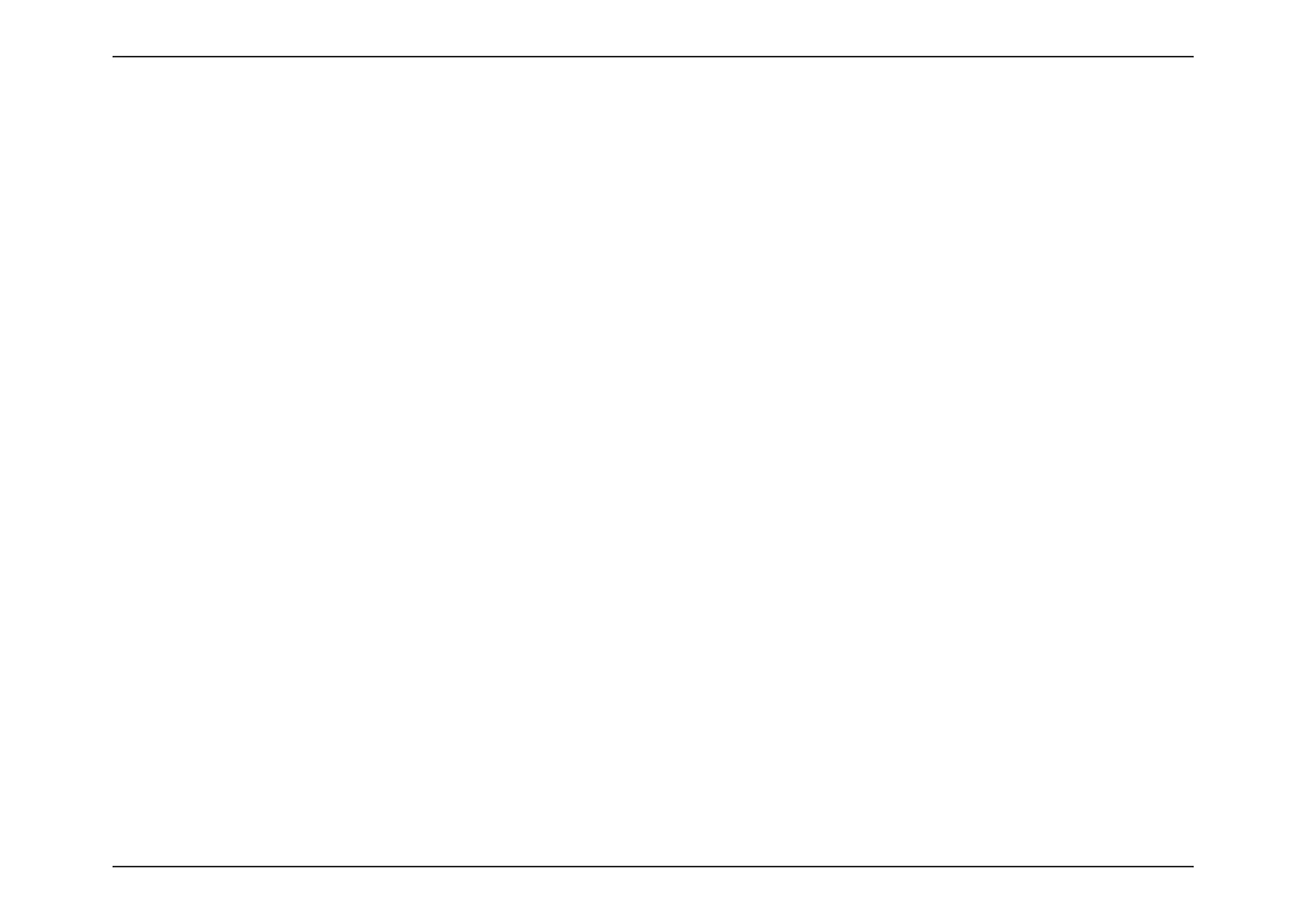46D-Link DCS-933L User Manual
Section 4 - Troubleshooting
9. Why are no images available through the Web browser?
ActiveX might be disabled. I you are viewing the images rom Internet Explorer make sure ActiveX has been enabled in the Internet Options menu.
You may also need to change the security settings on your browser to allow the ActiveX plug-in to be installed.
I you are using Internet Explorer with a version number lower than 6, then you will need to upgrade your Web browser sotware in order to view
the streaming video transmitted by the Network Camera.