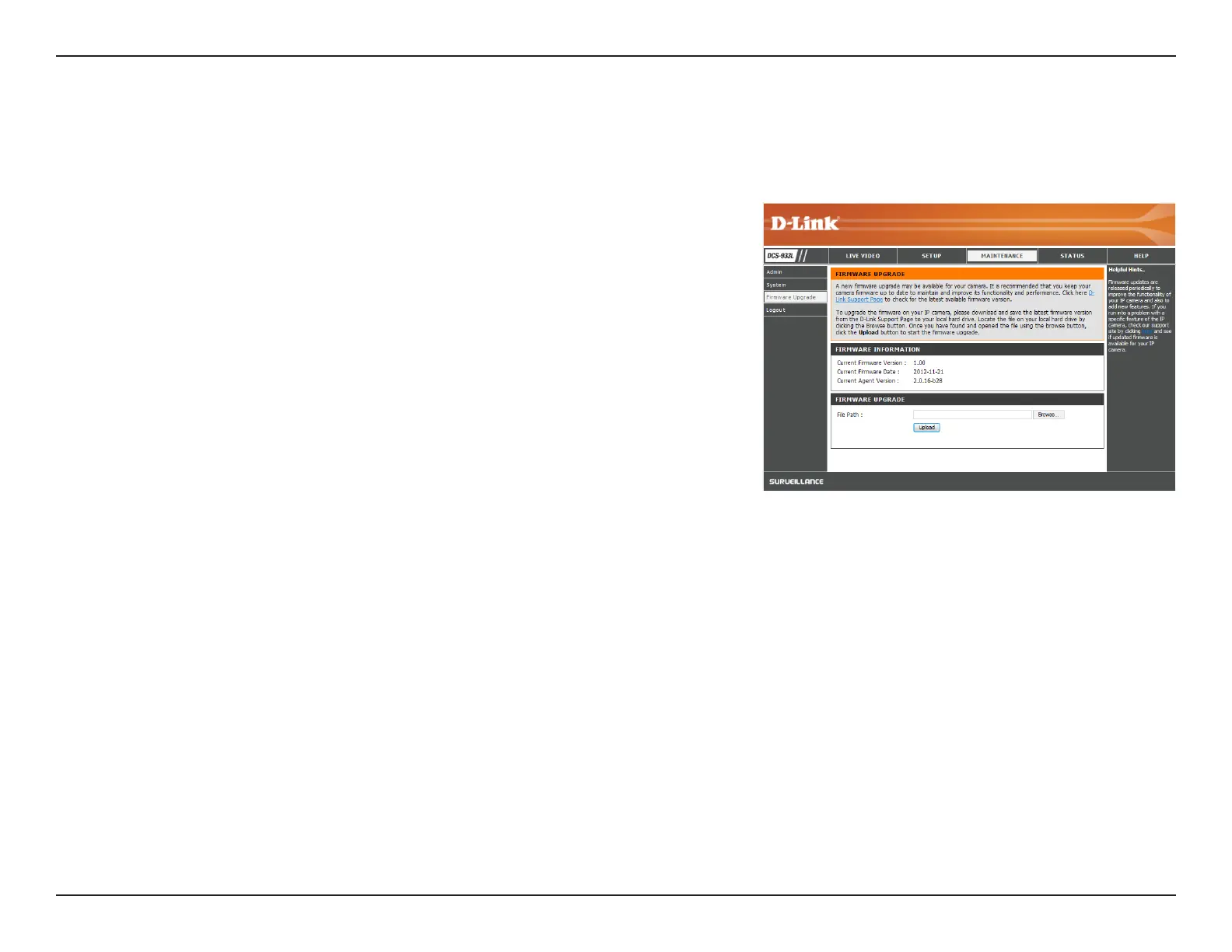41D-Link DCS-933L User Manual 41
Section 3 - Conguration
Firmware Upgrade
Your current rmware version and date will be displayed on your screen. You may go to the D-Link Support Page to check for the latest rmware
versions available.
To upgrade the rmware on your DCS-933L, download the latest rmware from the D-Link
Support Page to your local hard drive. Click the Browse... button and select the rmware
le, then click the Upload button to start the rmware upgrade.
Warning: The rmware upgrade process must not be interrupted or the camera may be
damaged. When upgrading rmware, do not unplug the camera or your PC or close your web
browser until the process is complete. It is also highly recommended that you use a wired
connection for your camera and PC when upgrading rmware.