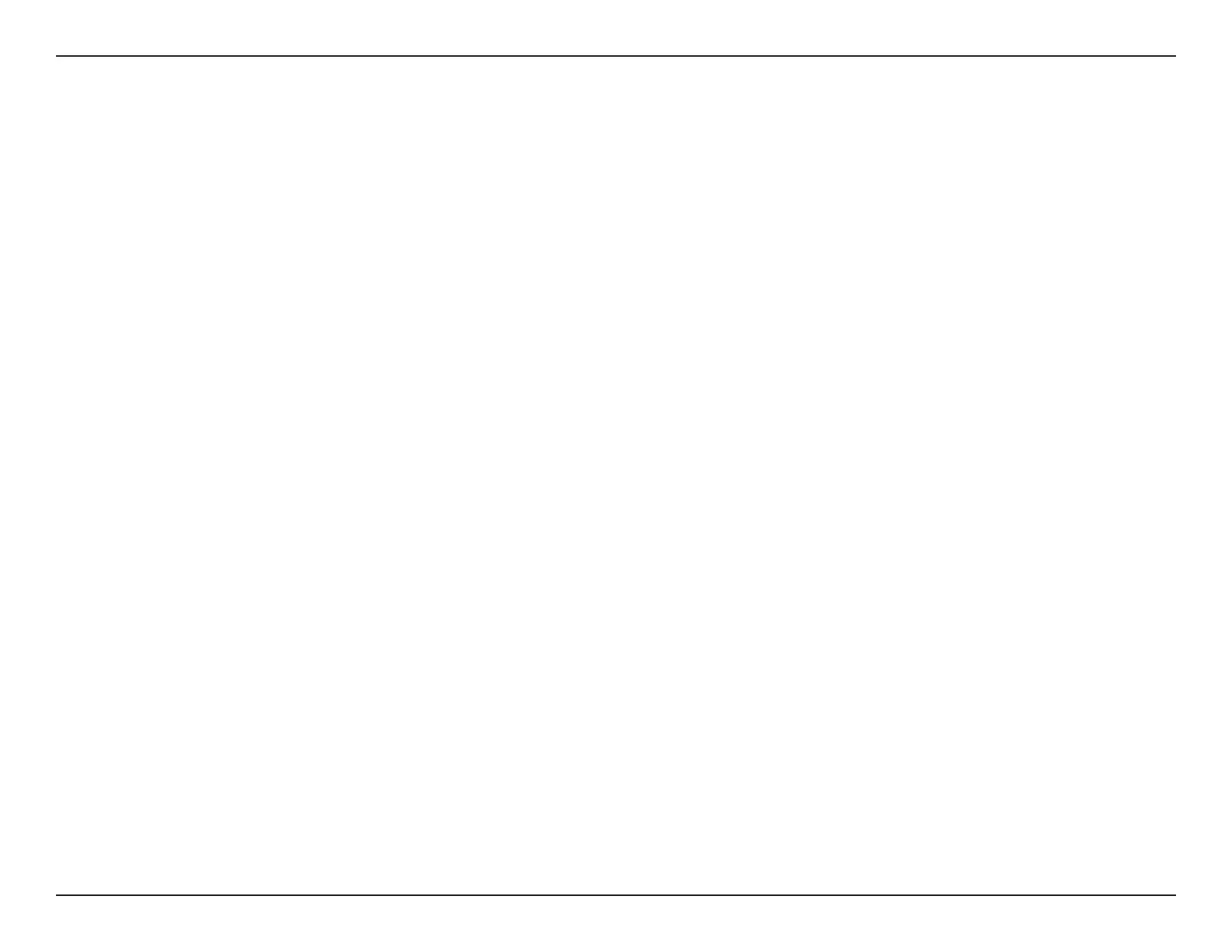45D-Link DCS-933L User Manual
Section 4 - Troubleshooting
The power supply might be faulty. Conrm that you are using the provided DC 5V power supply for this network camera. Verify that the power
supplyiscorrectlyconnected.Ifthecameraisfunctioningnormally,theLEDmayhavebeendisabled.See“Admin” on page 39 for information
abouthowtoenabletheLED.
4. Why is the camera’s network connection unreliable?
Theremightbeaproblemwiththenetworkcable.Toconrmthatthecablesareworking,PINGtheaddressofaknowndeviceonthenetwork.If
thecablingisOKandyournetworkisreachable,youshouldreceiveareplysimilartothefollowing(…bytes=32time=2ms).
Another possible problem may be that the network device such as a hub or switch utilized by the Network Camera is not functioning properly.
Please conrm the power for the devices are well connected and functioning properly.
5. Why does the Network Camera work locally but not remotely?
This might be caused by the rewall protection. Check the Internet rewall with your system administrator. The rewall may need to have some
settings changed in order for the Network Camera to be accessible outside your local LAN. For more information, please refer to the section about
installing your camera behind a router.
MakesurethattheNetworkCameraisn’tconictingwithanyWebserveryoumayhaverunningonyournetwork.
The default router setting might be a possible reason. Check that the conguration of the router settings allow the Network Camera to be accessed
outside your local LAN.
6. Why does a series of broad vertical white lines appear through out the image?
It could be that the image sensor has become overloaded when it has been exposed to bright light such as direct exposure to sunlight or halogen
lights. Reposition the camera into a more shaded area immediately, as prolonged exposure to bright lights will damage the sensor.
7. The camera is producing noisy images. How can I solve the problem?
The video images might be noisy if the camera is used in a very low light environment.
8. The images are poor quality, how can I improve the image quality?