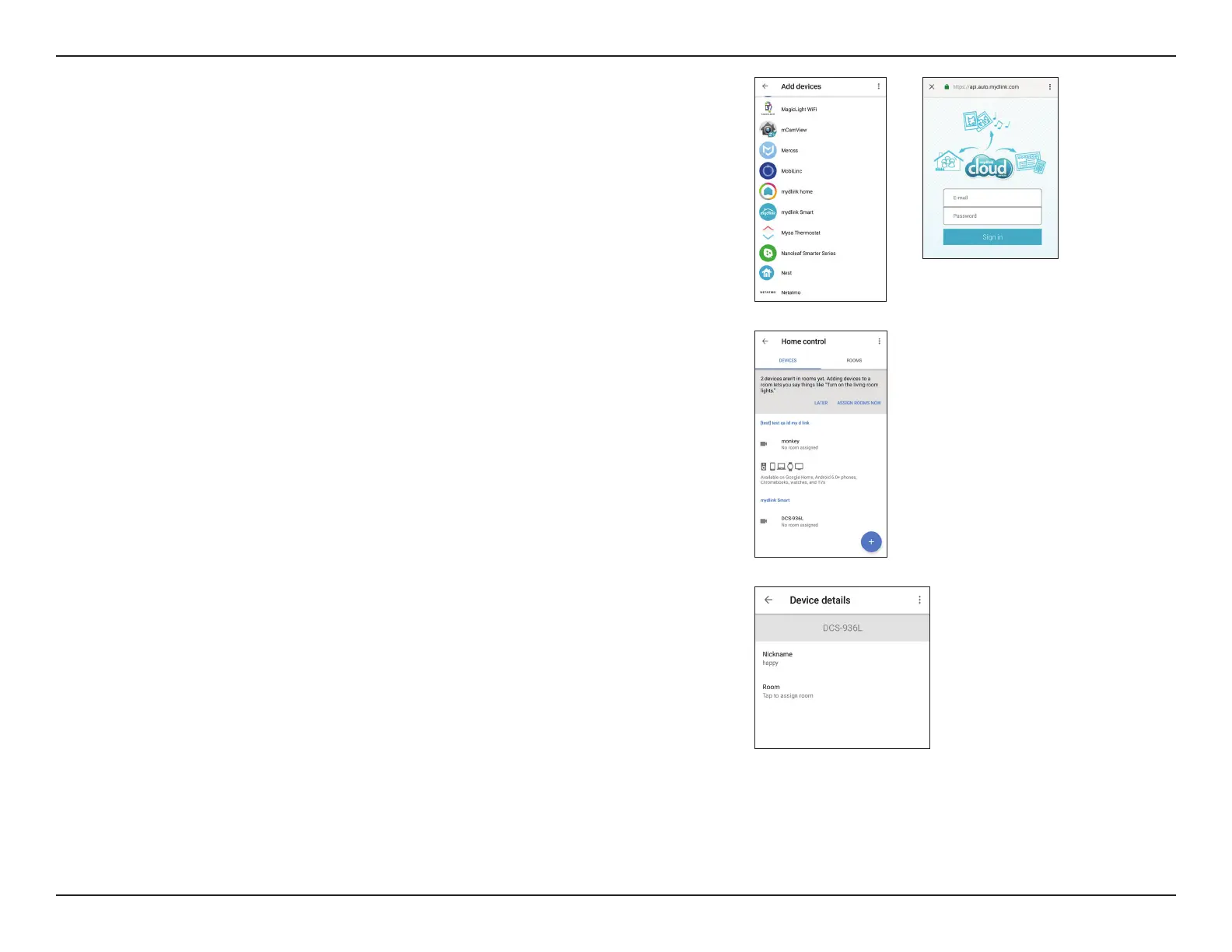18D-Link DCS-936L User Manual
Section 2 - Installation
5. After logging in, your DCS-936L will show up in the Devices tab under
Home control.
6. You can also give your DCS-936L a friendly name for use with voice
commands under device details.
4. On the Add devices page, tap mydlink Smart to bring up the mydlink
sign in page. Enter your account E-mail and Password and tap Sign in.
