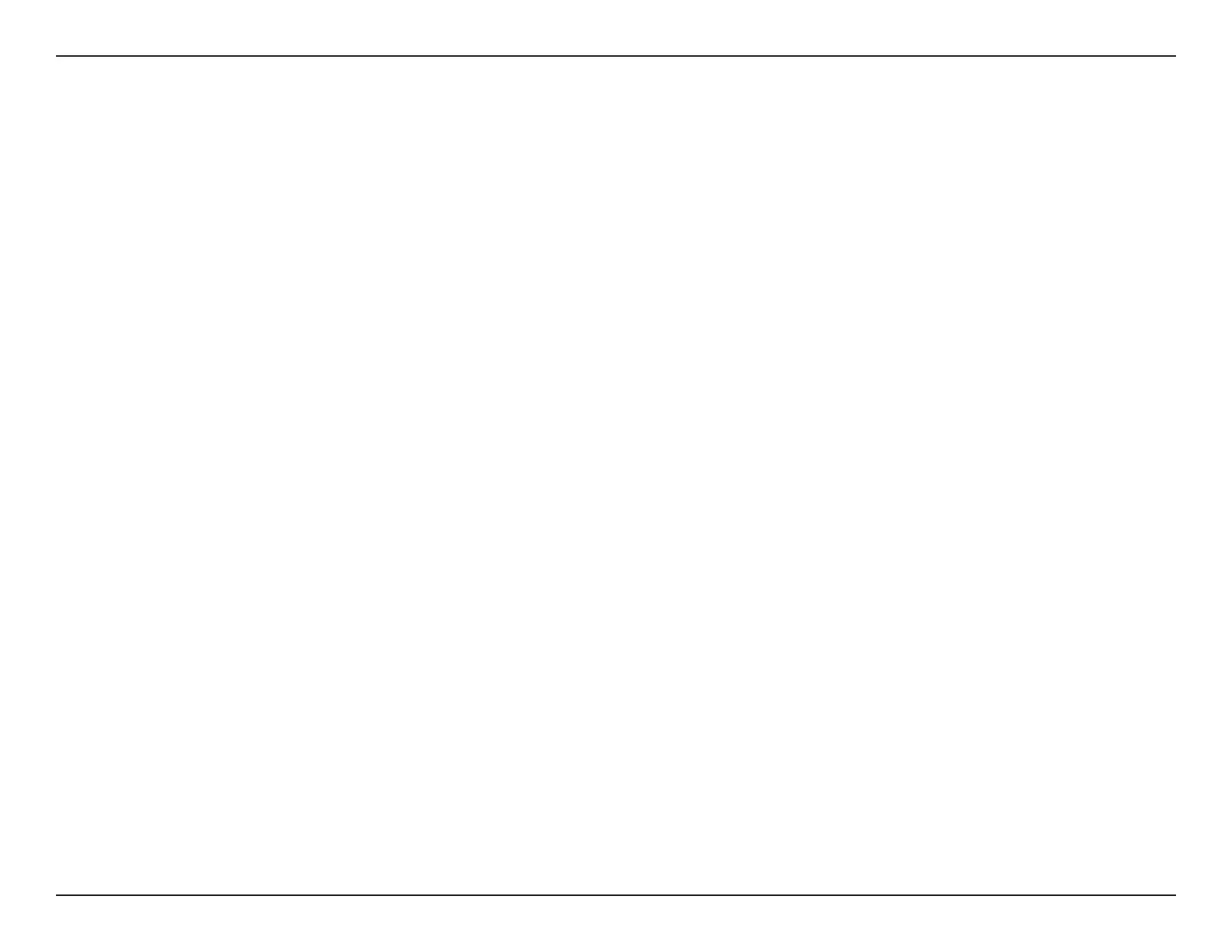3D-Link DCS-936L User Manual
Table of Contents
Table of Contents
Product Overview ..............................................................4
Package Contents .........................................................................4
System Requirements .................................................................4
Introduction ................................................................................... 5
Features ............................................................................................ 5
Hardware Overview .....................................................................6
Installation ......................................................................... 7
Wireless Installation Considerations ......................................8
Mobile App Setup ........................................................................ 9
Zero Conguration Setup ........................................................10
Placing Your Camera .................................................................. 13
Mounting the Camera...............................................................14
mydlink ...........................................................................................16
Using the DCS-936L with Google Home ............................17
Conguration ...................................................................20
Accessing the Web Conguration Utility ...........................20
Live Video ......................................................................................21
Setup ...............................................................................................23
Wizard .....................................................................................23
Network .................................................................................. 31
Wireless Setup ......................................................................33
Dynamic DNS ......................................................................34
Image Setup .........................................................................35
Audio and Video .................................................................. 36
Time and Date ...................................................................... 38
Video Clip ..............................................................................39
Snapshot ................................................................................40
IP Filter ....................................................................................41
HTTPS Setup .........................................................................42
SD Recording ........................................................................43
Motion Detection ...............................................................45
Sound Detection ................................................................. 46
SD Management .................................................................47
Maintenance ................................................................................48
Admin .....................................................................................48
System ....................................................................................49
Firmware Upgrade ..............................................................50
Status ..............................................................................................51
Device Info ............................................................................51
Log ...........................................................................................52
Troubleshooting ..............................................................53
Technical Specications ..................................................54
Regulatory Statements ...................................................56