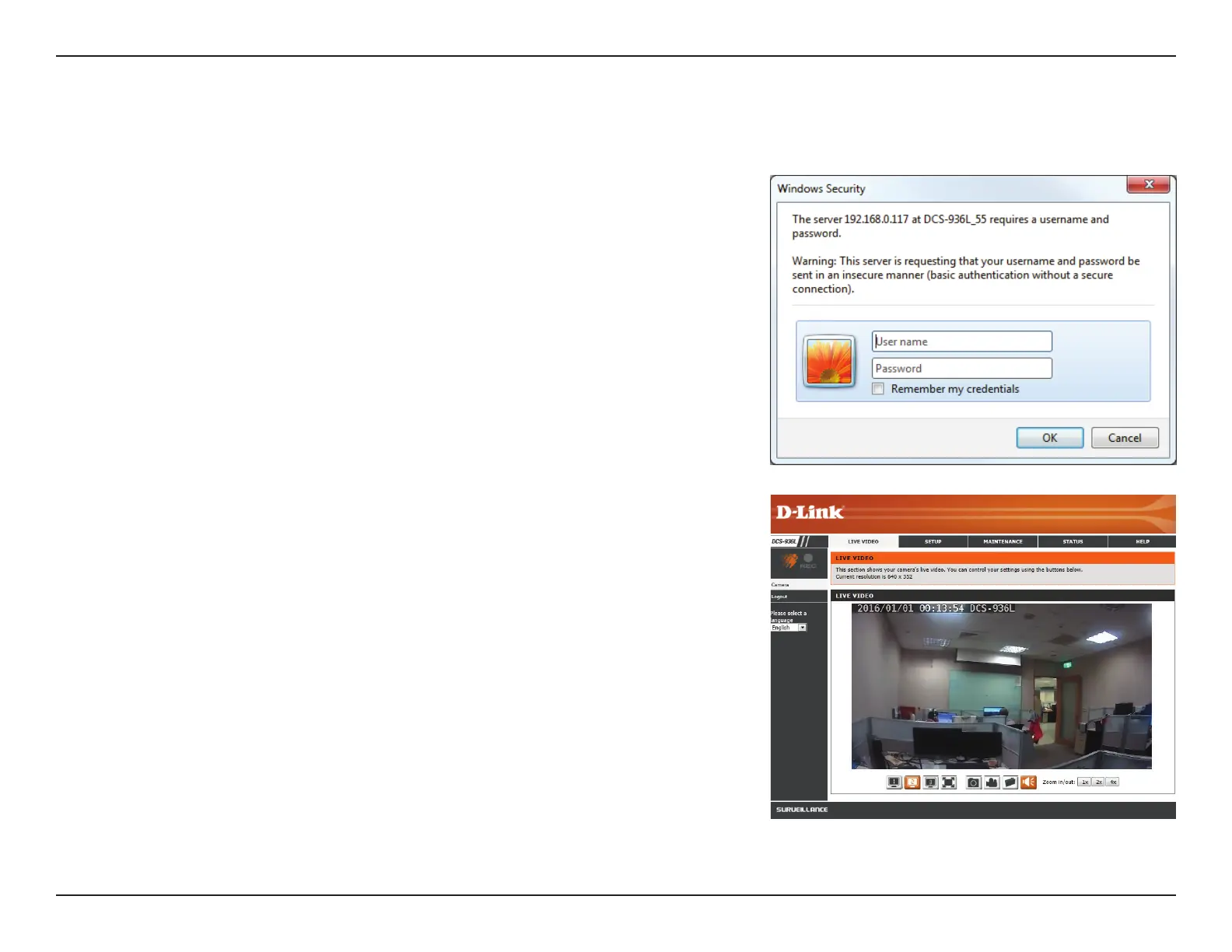20D-Link DCS-936L User Manual
Section 3 - Conguration
Conguration
Accessing the Web Conguration Utility
After completing setup through the mydlink Lite mobile app or Zero Conguration Setup,
you are ready to use your camera. The camera’s built-in Web conguration utility is designed
to allow you to easily access and congure your DCS-936L.
To access your camera’s configuration utility, use a web browser to log in to the
mydlink.com website, select your camera from your device list, then click on the Settings
tab for your camera.
Use the User name admin and the password you created during the setup process. If you did
not create a password, the default password is blank. After entering your password, click OK.
Note: If you are directly connecting your PC to the camera, or if you are using the camera on
a closed network, the default IP is 192.168.0.20.
After logging in to your camera, the Live Video page will open.