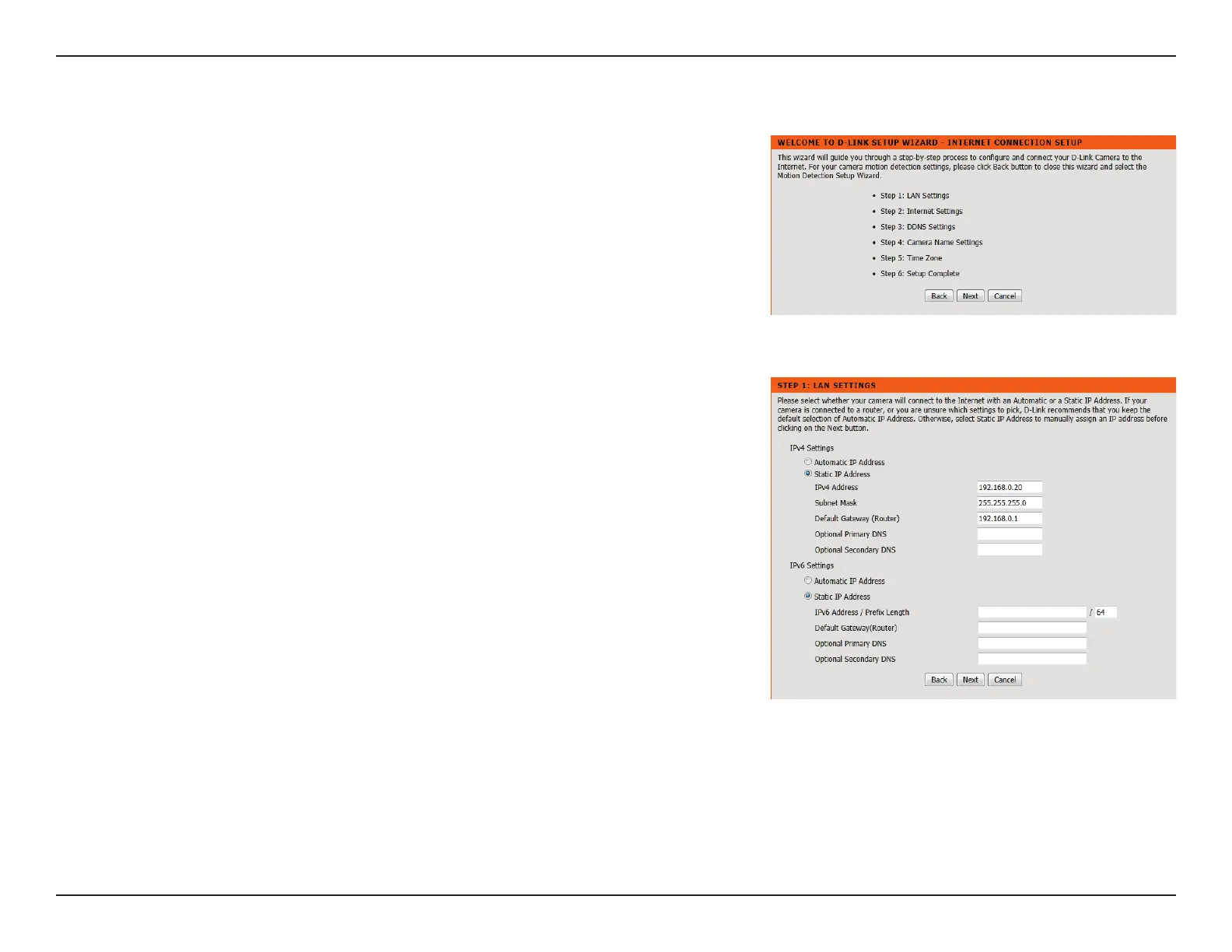24D-Link DCS-936L User Manual
Section 3 - Conguration
Internet Connection Setup Wizard
This wizard will guide you through a step-by-step process to congure your new D-Link
Camera and connect the camera to the Internet.
Click Next to continue.
Select how the camera will connect to the Internet.
If you are unsure how your camera will connect to the Internet, select Automatic IP
Address.
If your ISP has assigned you a static IP, select Static IP Address and enter the
information provided by your ISP or network administrator.