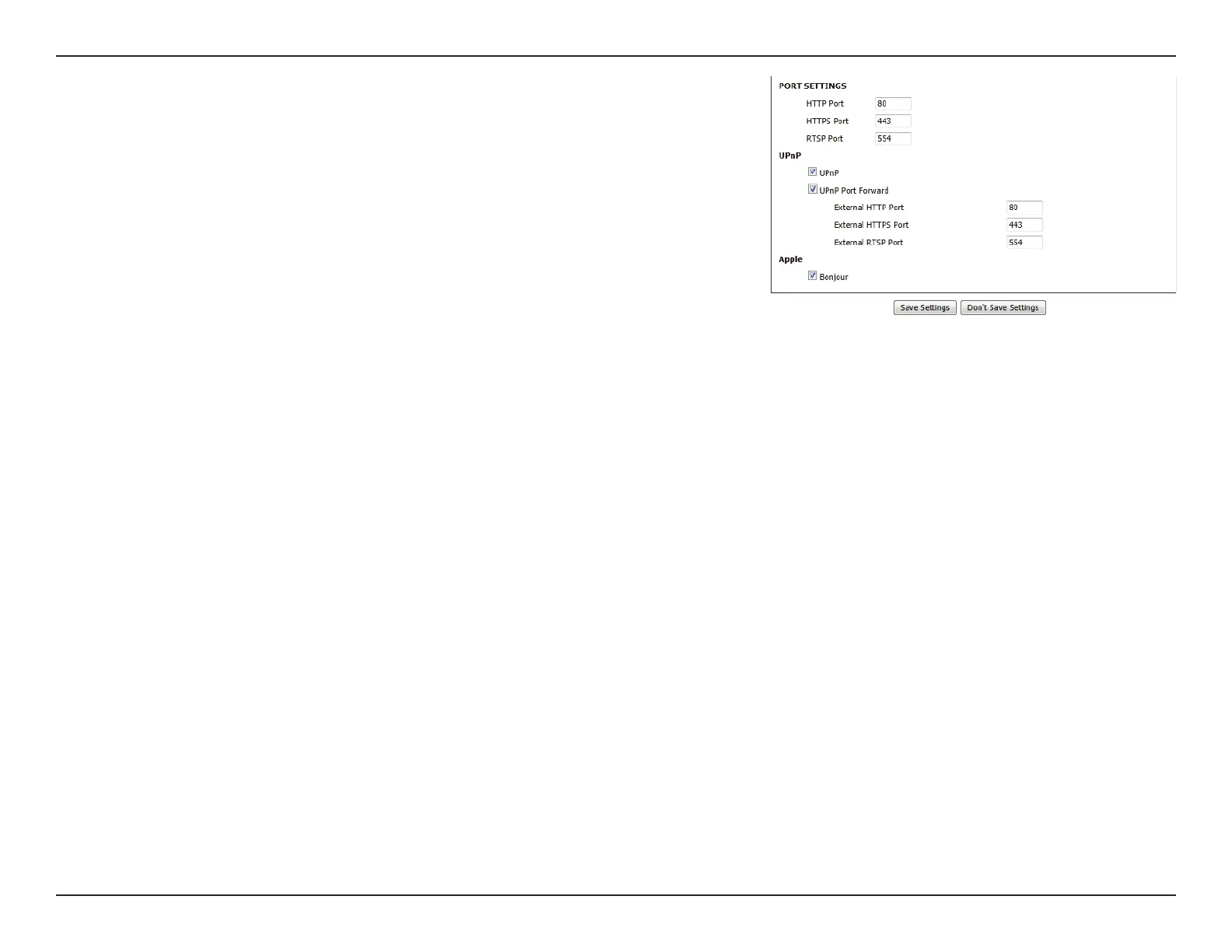32D-Link DCS-936L User Manual
Section 3 - Conguration
You may congure which ports to use for HTTP, HTTPS, and RTSP access
to the camera.
Enable this setting to congure your camera as an UPnP device in the
network.
Enable this to allow your camera to use UPnP to congure port forwarding
on your router.
Checking the Bonjour box will allow the camera to be discoverable on
the network and visible to Apple devices.
Click Save Settings to save your changes.
Port Settings:
UPnP:
UPnP Port
Forward:
Bonjour: