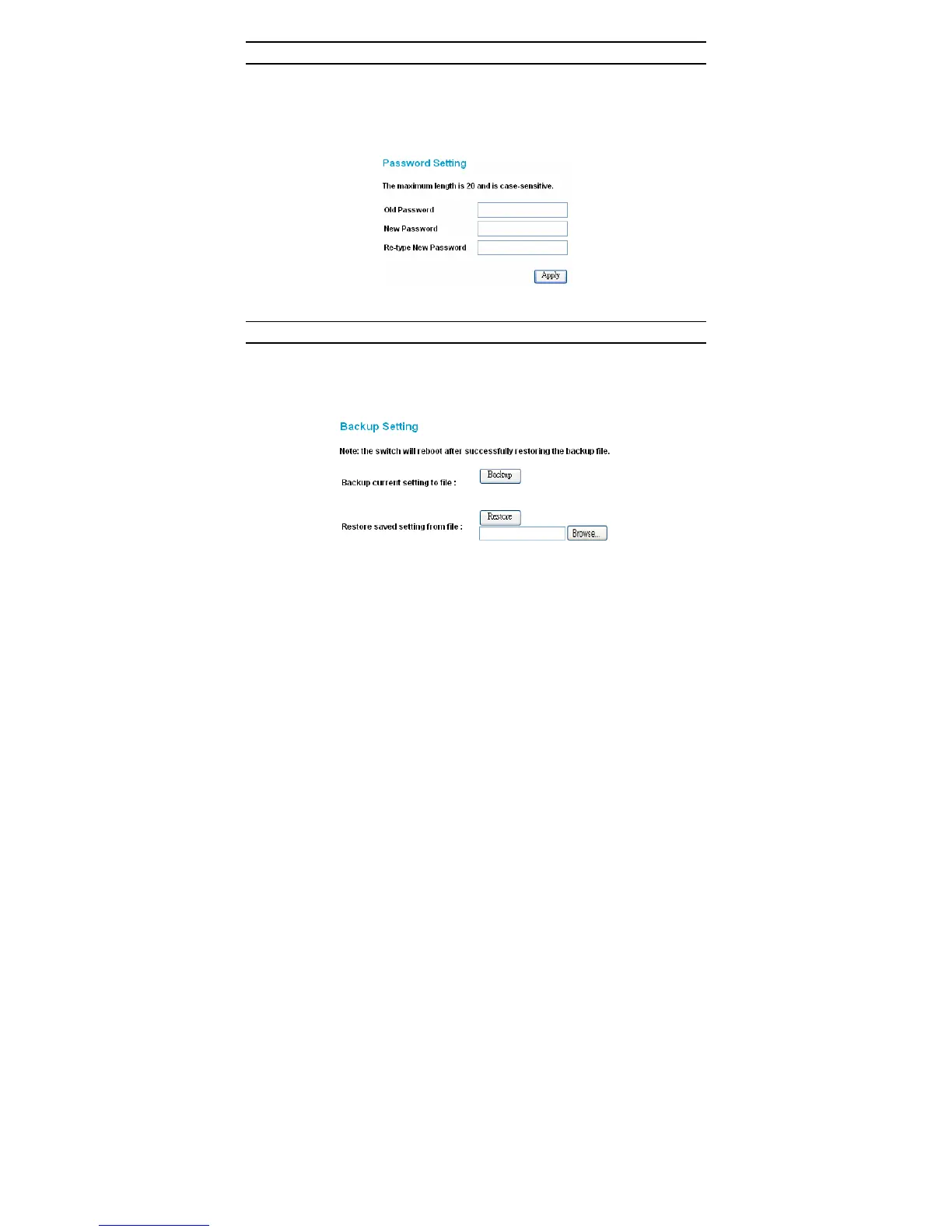38
Password Setting
Password is the invaluable tool for the manager to secure the Web
Management Switch. You can use this function to change the password.
If you forget the password, press the “Reset” button in the rear panel of the
Switch. The current setting includes VLAN, Port Setting… etc. will be lost
and the Switch will be restored to the default setting.
Figure 40. Set Password
Backup Setting
The backup tools help you to backup the current setting of the Switch. Once
you need to backup the setting, press the “Backup” button to save the setting.
To restore a current setting file to the device, you must specify the backup file
and press the “Restore” button to process the setting of the recorded file.
Figure 41. Backup Setting
Note: When restoring a recorded file, the current password will not be
erased.
