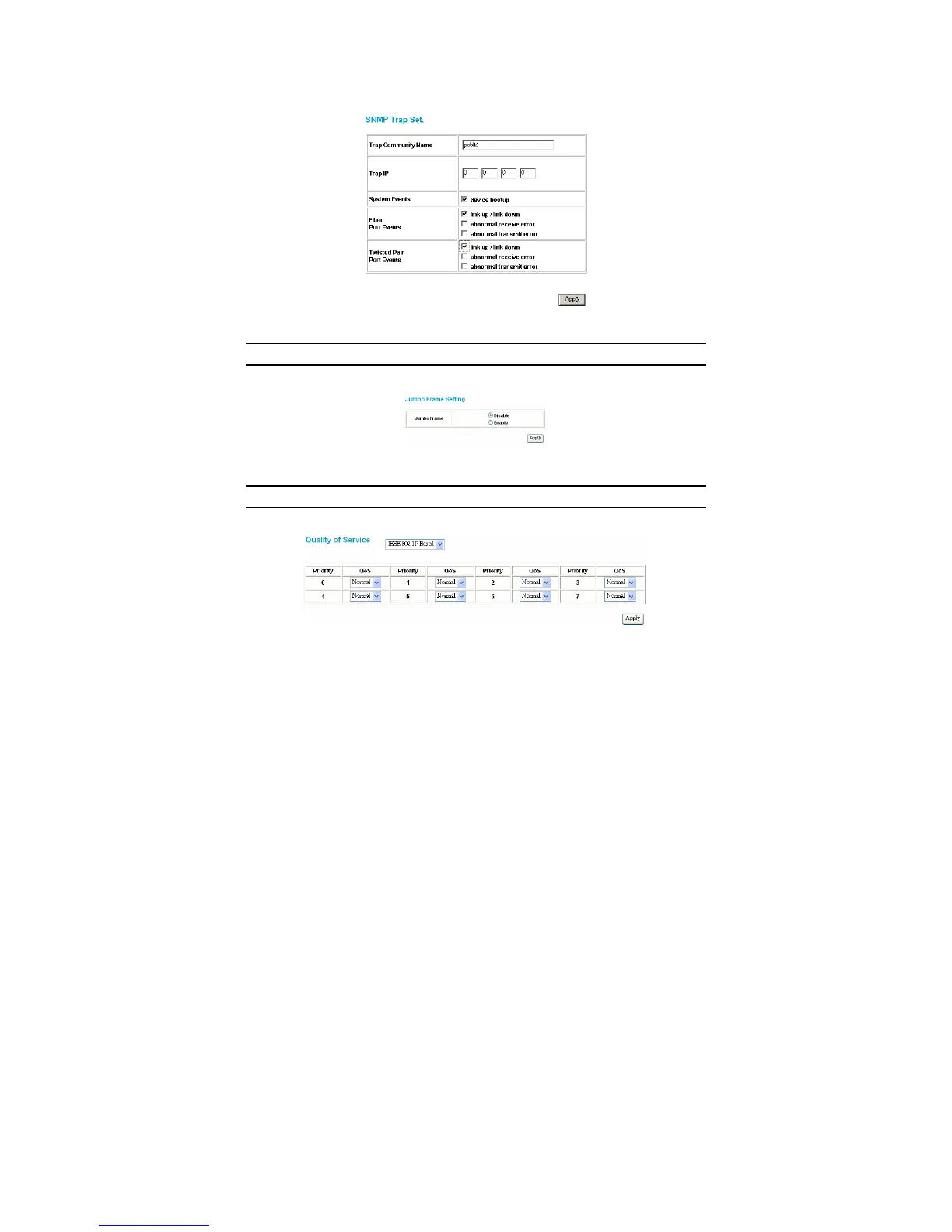32
Modify Trap: To modify previously defined SNMP Trap, click on the ID
parameter to enter to the selected SNMP Trap to configure its community
name, IP address and events. Press “Apply” to save change of the SNMP
Trap.
Figure 32. Modify SNMP Trap
Jumbo Frame Setting
To enable or disable the Jumbo Frame function on the Switch.
Figure 33. Jumbo frame setting
QoS Setting
To set the Switch QoS base on IEEE 802.1p,
Figure 34. 802.1P-based QoS Setting
