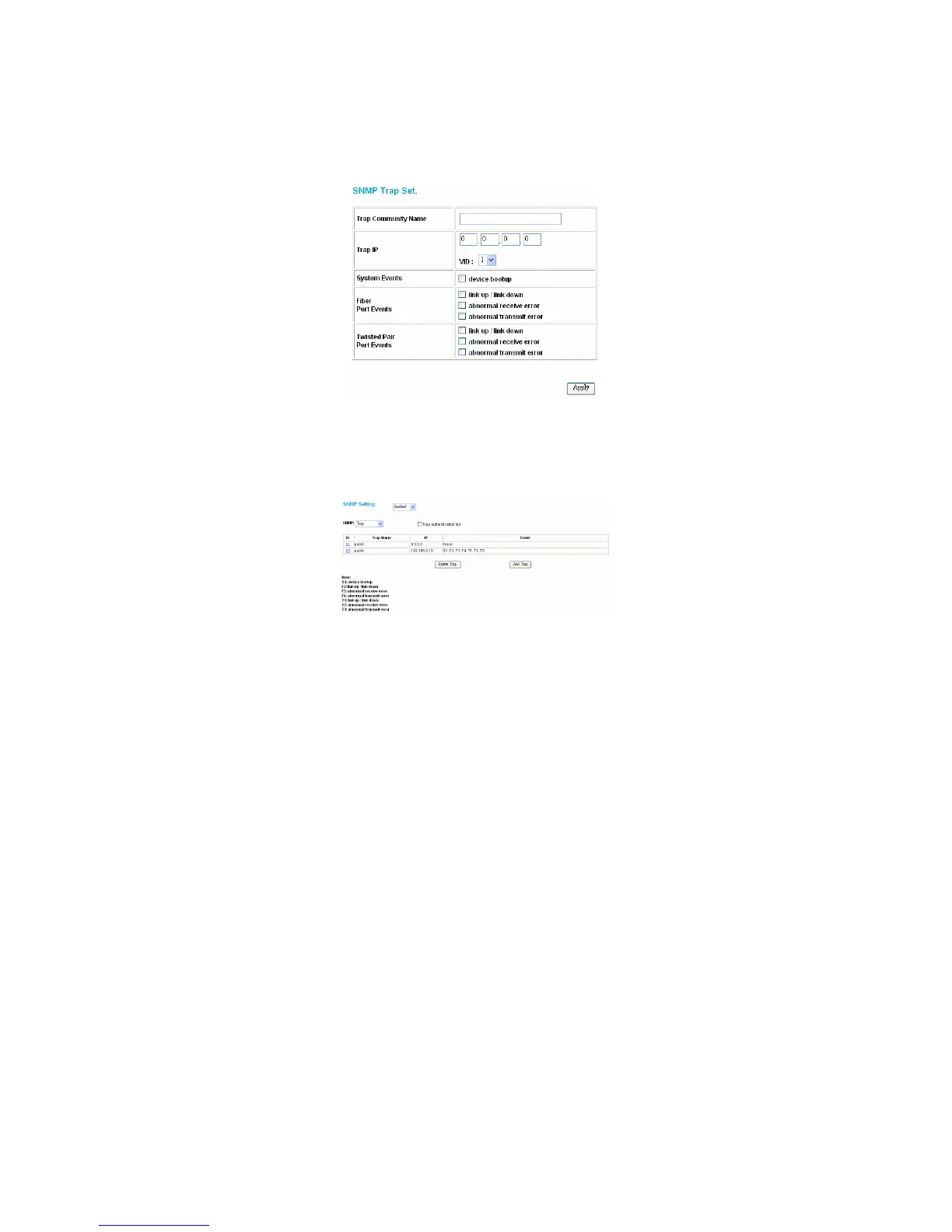31
Trap authentication fail: When checked the dialog box of the Trap
authentication fail, when fail to authentication, the Switch will trap the
authentication fail even to the SNMP host.
Add Trap: To create a recipient of SNMP traps generated by the Switch’s
SNMP agent, press “Add Trap” button, and the SNMP Trap Set window
will pop out; you can fill in the community name and trap IP address of the
remote management station that will serve as the SNMP host for the Switch
and checked the events selection to enabled selected event traps.
Figure 30. Add SNMP Trap
Delete Trap: To delete previously defined SNMP Trap, press “Delete
Trap” button, the Delete SNMP Trap Delete configuration window will pop
out; checked the delete dialog box. Press “Apply” to delete the selected
SNMP Trap setting.
Figure 31. Delete SNMP Trap
