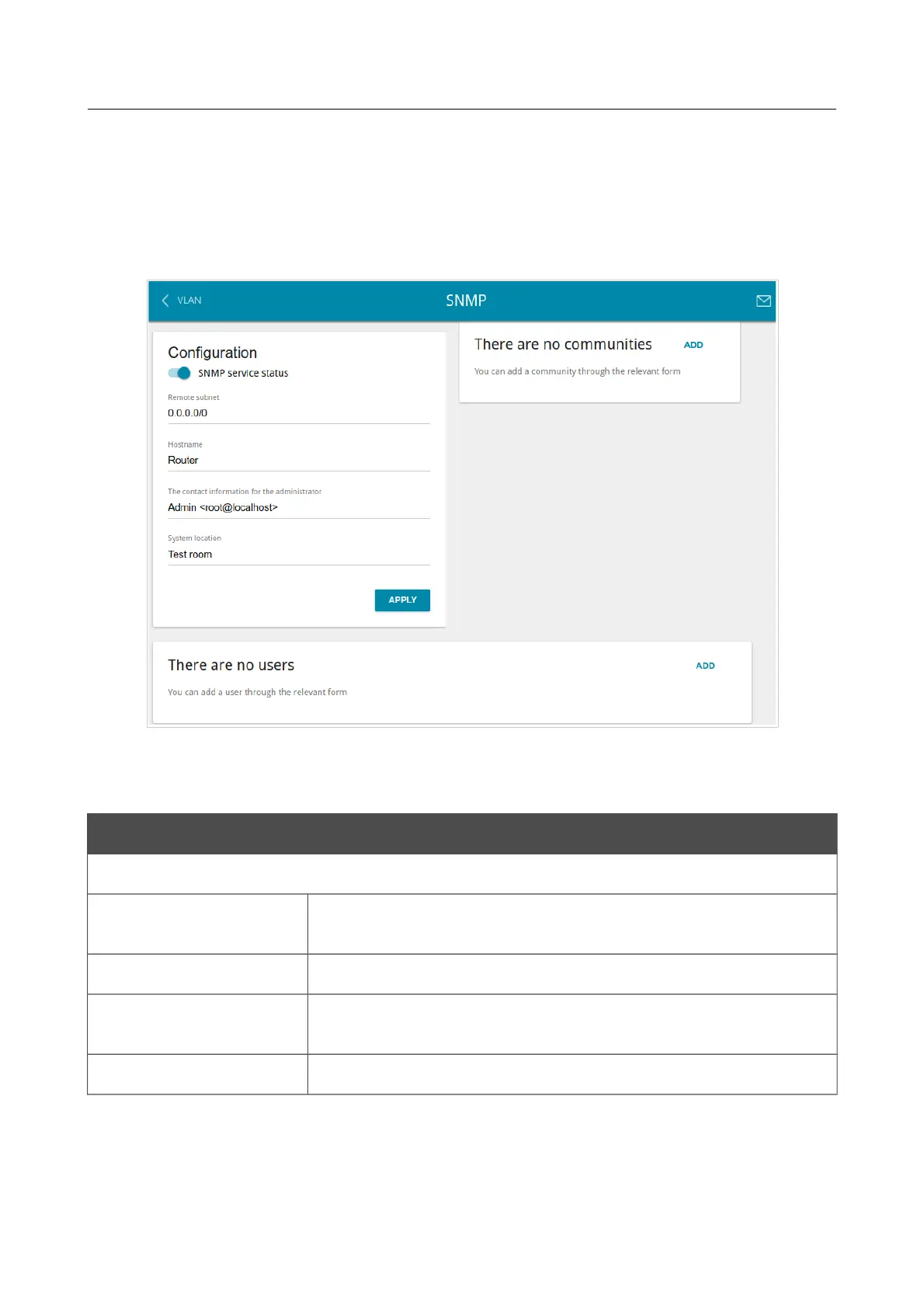DIR-816 Wireless AC750 Dual Band Router with 3G/LTE
Support and USB Port
User Manual
Configuring via Web-based Interface
SNMP
On the Advanced / SNMP page, you can enable and configure the SNMP agent of the router.
The SNMP agent is a service which sends data on the state and settings of the device where is it
enabled to the SNMP manager (the network management system of your ISP or system
administrator).
Figure 127. The Advanced / SNMP page.
In order to enable the SNMP agent, move the SNMP service status switch to the right. Then
specify the needed parameters.
Parameter Description
Configuration
Remote subnet
The IP address of the remote subnet where the SNMP manager is
located.
Hostname A name of the router for identification in the SNMP manager.
The contact information
for the administrator
Additional information used to contact the administrator of the
router.
System location Additional information used to locate the router.
After specifying the needed parameters, click the APPLY button.
In order to disable the SNMP agent, move the SNMP service status switch to the left and click
the APPLY button.
Page 152 of 215