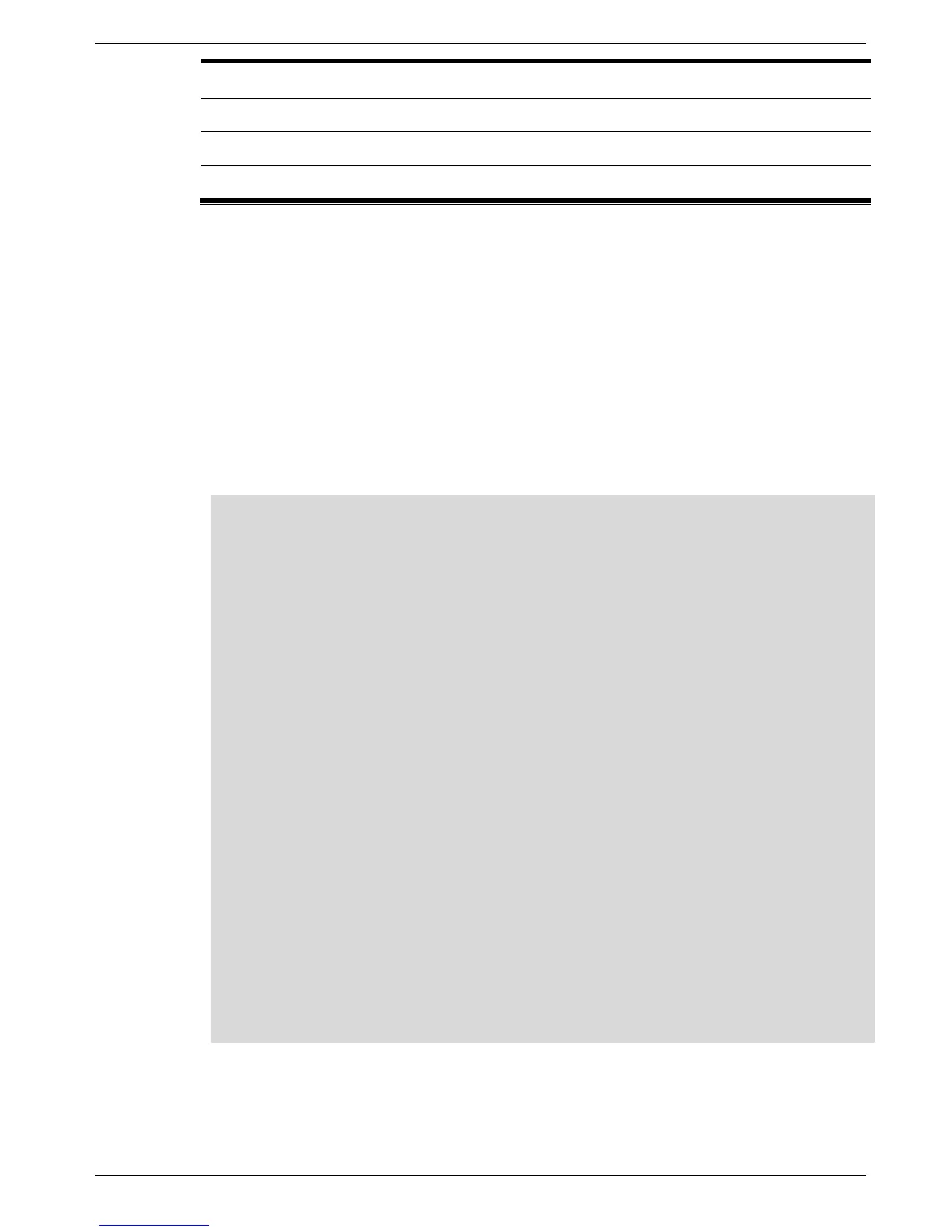Display Result Output Modifiers
Results displayed by
show
commands can be filtered using the following parameters:
begin
FILTER-STRING - This parameter is used to start the display with the first line that
matches the filter string.
include
FILTER-STRING - This parameter is used to display all the lines that match the filter string.
exclude
FILTER-STRING - This parameter is used to exclude the lines that match the filter
string from the display.
The example below shows how to use the
begin
FILTER-STRING parameter in a
show
command.
Switch# show running-config | begin interface
interface Ethernet 1/0/1
switchport mode access
!
interface Ethernet 1/0/2
switchport mode access
!
interface Ethernet 1/0/3
switchport mode access
!
interface Ethernet 1/0/4
switchport mode access
!
interface Ethernet 1/0/5
switchport mode access
!
interface Ethernet 1/0/6
switchport mode access
!
interface Ethernet 1/0/7
switchport mode access
!
interface Ethernet 1/0/8
-- more --, next page: Space, continue: g, quit: ^C
