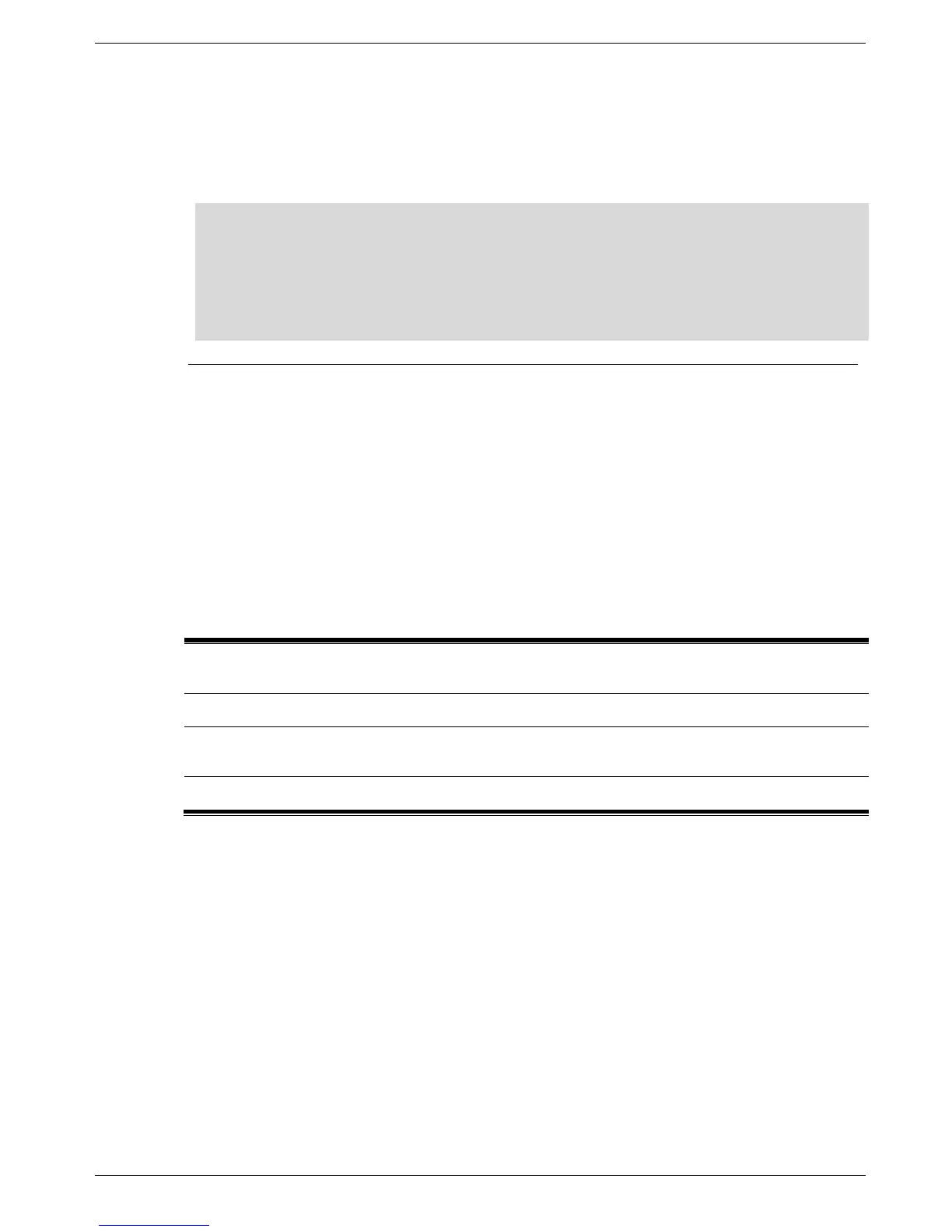DIS-200G Series Gigabit Ethernet Switch CLI Reference Guide
219
Level: 1.
Usage Guideline
Use this command to display the SSH configuration settings.
Example
This example shows how to display the SSH configuration settings.
Switch# show ip ssh
IP SSH server : Enabled
SSH server mode : V2
40. Time and SNTP Commands
40-1
clock set
This command is used to manually set the system’s clock.
clock set
HH:MM:SS DAY MONTH YEAR
Parameters
Specifies the current time in hours (24-hour format), minutes and
seconds.
Specifies the current day (by date) in the month.
Specifies the current month (by name, January, Jan, February, Feb,
and so on).
Specifies the current year (no abbreviation).
Default
None.
Command Mode
Privilege EXEC Mode.
Command Default Level
Level: 15.
Usage Guideline
Generally, if the system is synchronized by a valid outside timing mechanism, such as SNTP, there is mp need
to set the software clock. Use this command if no other time sources are available. The time specified in this
command is assumed to be in the time zone specified by the configuration of the
clock
timezone
command.
The clock configured by this command will be applied to RTC if it is available. The configured clock will not be
stored in the configuration file.
If the clock is manually set and the SNTP server is configured, the system will still try to sync the clock with the
server. If the clock is manually set, but a new clock time is obtained by the SNTP server, the clock will be
