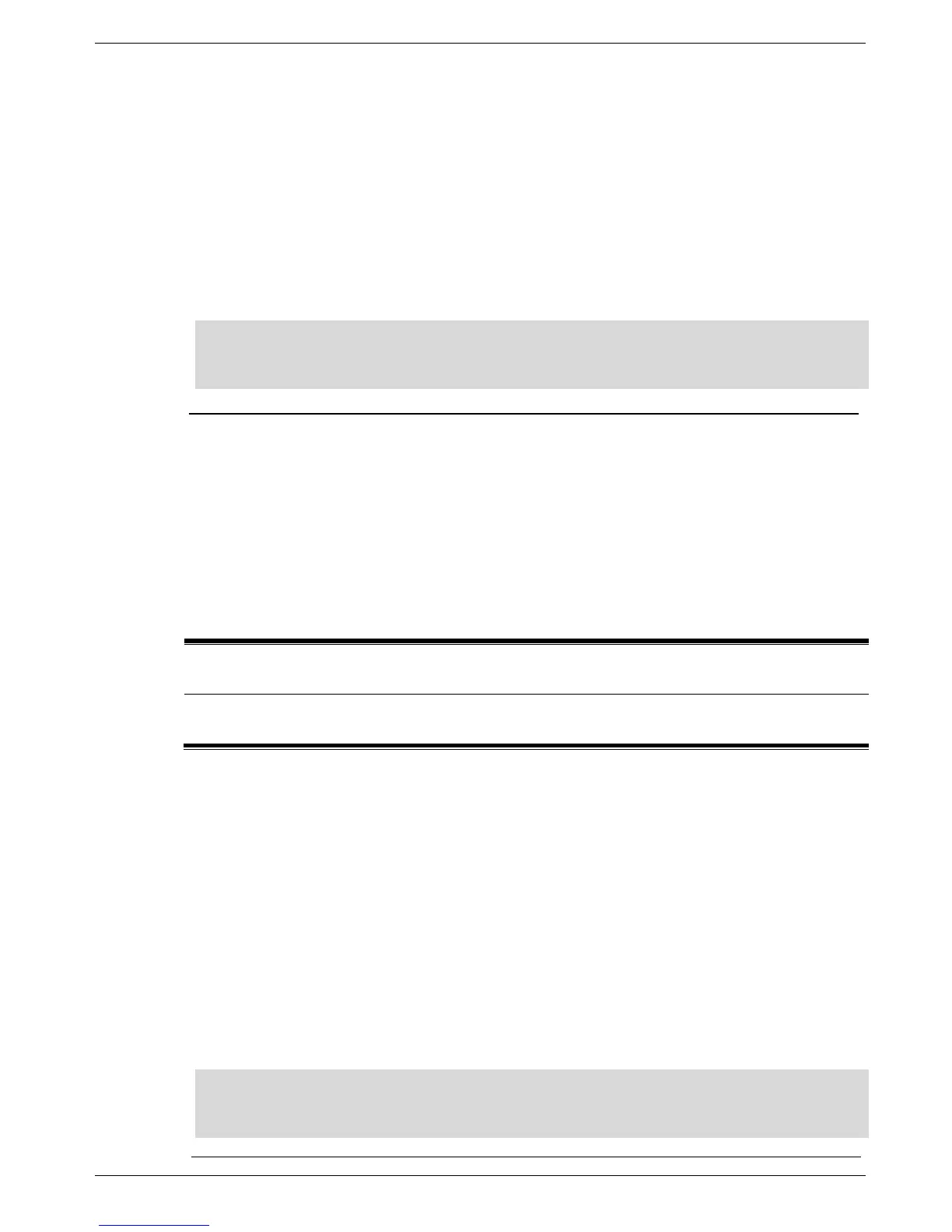DIS-200G Series Gigabit Ethernet Switch CLI Reference Guide
118
None.
Command Mode
Global Configuration Mode.
Command Default Level
Level: 15.
Usage Guideline
This command is used to enter the MST Configuration Mode.
Example
This example shows how to enter the MST Configuration Mode.
Switch# configure terminal
Switch(config)# spanning-tree mst configuration
24-6
spanning-tree mst priority
This command is used to configure the bridge priority value for the selected MSTP instance. Use the
no
form
of this command to revert to the default setting.
spanning-tree mst
INSTANCE-ID
priority
PRIORITY
no spanning-tree mst
INSTANCE-ID
priority
Parameters
Specifies the MSTP instance identifier. Instance 0 represents the
default instance, CIST.
Specifies the bridge priority value that must be divisible by 4096.
The range is from 0 to 61440.
Default
By default, this value is 32768.
Command Mode
Global Configuration Mode.
Command Default Level
Level: 15.
Usage Guideline
The priority has same meaning with as the bridge priority in the STP command reference, but can specify a
different priority for distinct MSTP instances.
Example
This example shows how to configure the bridge priority for the MSTP instance 2.
Switch# configure terminal
Switch(config)# spanning-tree mst 2 priority 0
