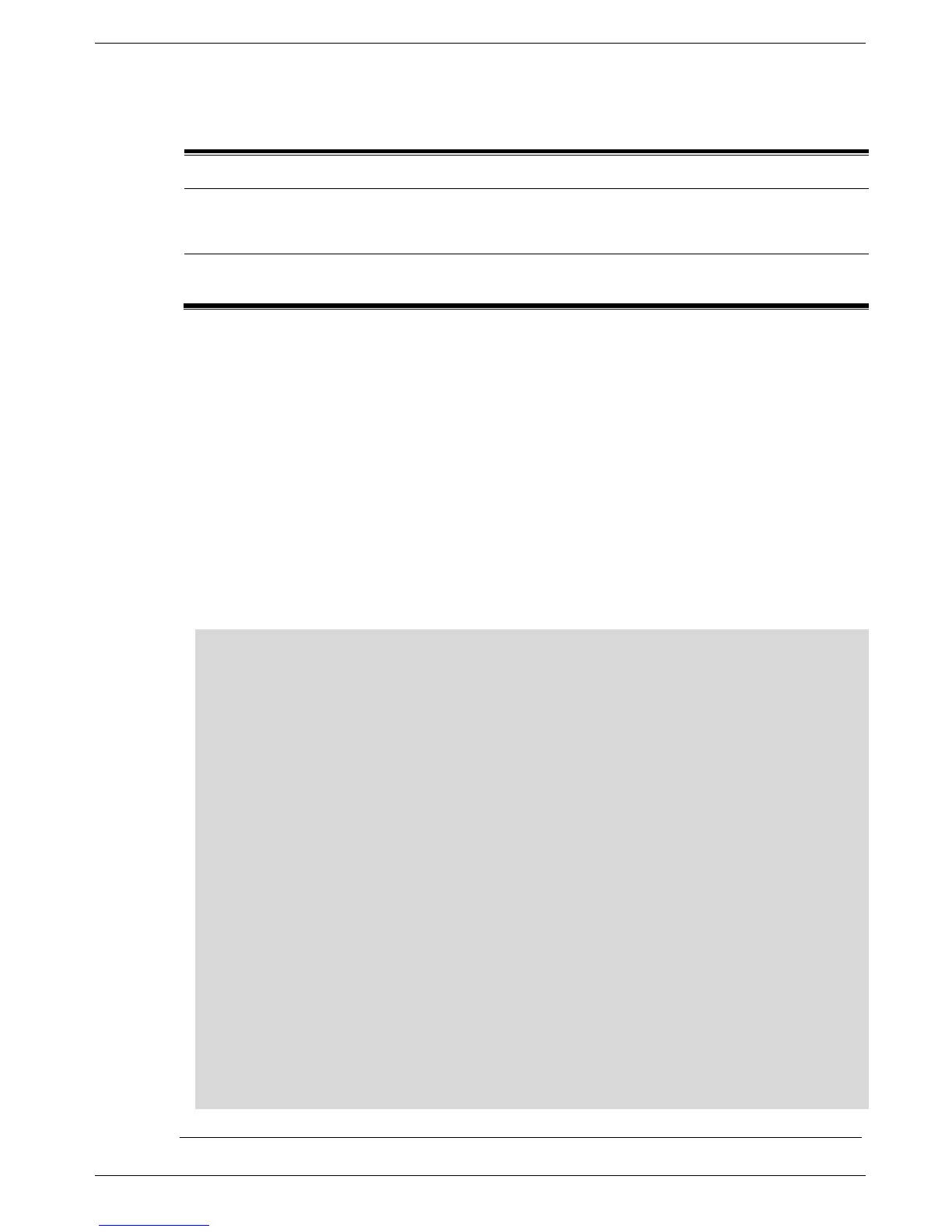Default
None
Command Mode
EXEC Mode or Any Configuration Mode.
Command Default Level
Level: 1.
Usage Guideline
Use this command to display the PD alive check settings on the specified ports. When no optional parameter is
specified, information of all PoE ports will be displayed.
Example
This example shows how to display the PD alive check settings on interface eth1/0/1-2.
Switch# show poe pd alive interface Ethernet 1/0/1-2
Port ID: eth1/0/1
---------------------------------------------
PD Alive State : Enabled
PD IP Address : 0.0.0.0
Poll Interval : 30
Retry Count : 2
Waiting Time : 90
Action : both
Port ID: eth1/0/2
---------------------------------------------
PD Alive State : Enabled
PD IP Address : 192.168.1.150
Poll Interval : 60
Retry Count : 4
Waiting Time : 120
Action : reset
