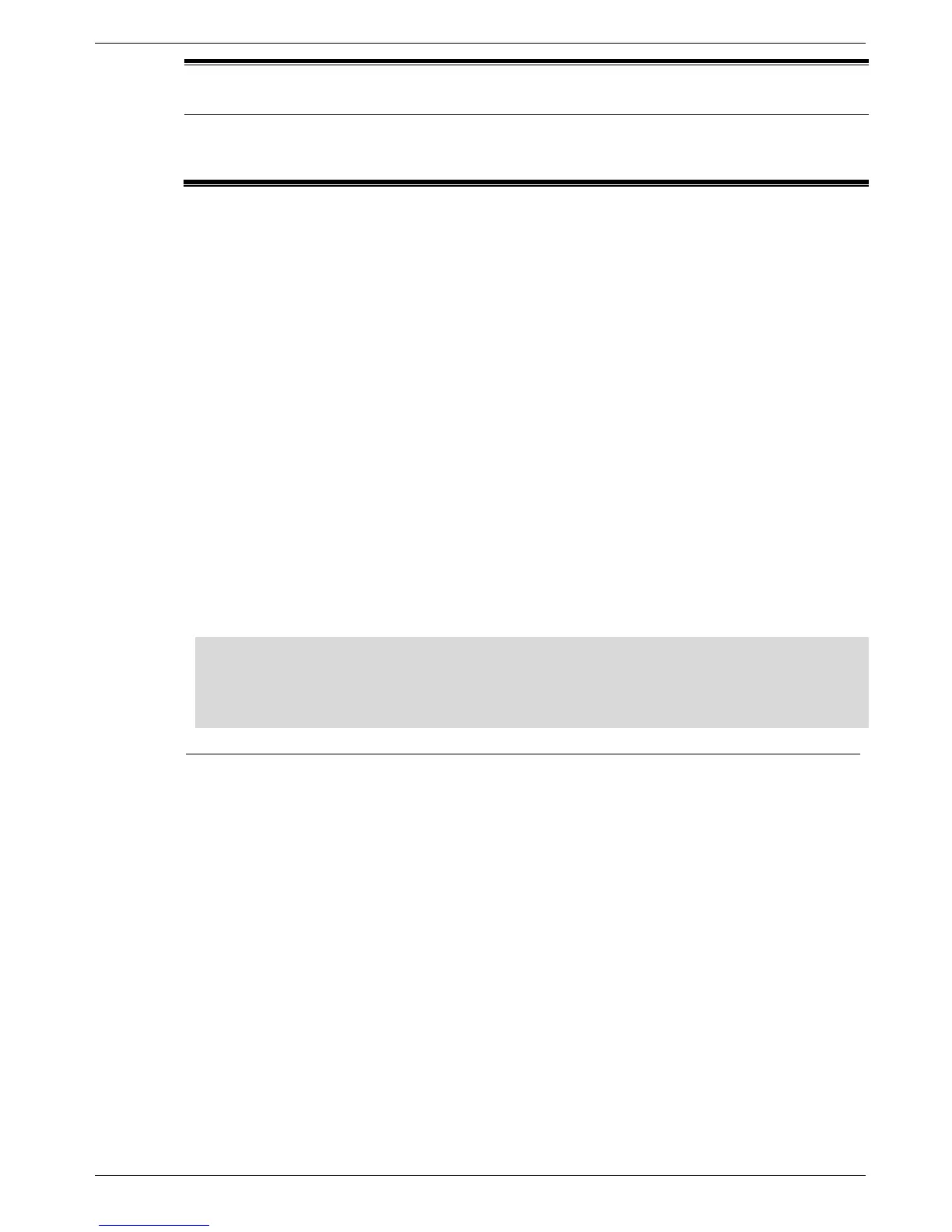Default
By default, all the options are disabled.
Command Mode
Global Configuration Mode.
Command Default Level
Level: 15.
Usage Guideline
The user can enable or disable link detection, dimming LEDs, port shutdown, and hibernation using this
command.
When link detection is enabled, the device can save power on the inactive ports. When dim LED is enabled,
the device will turn off all the port’s LEDs in the specified time range to save power.
When port shutdown is enabled, the device will shut off all ports in the specified time range to save power.
When hibernation is enabled, the device will enter the hibernation mode in the specified time range to save
power.
Example
This example shows how to enable power saving by shutting off the Switch’s ports and toggle the Switch into
the hibernation mode.
Switch# configure terminal
Switch(config)# power-saving port-shutdown
Switch(config)# power-saving hibernation
26-3
power-saving eee
This command is used to enable the Energy-Efficient Ethernet (EEE) function on the specified port(s). Use the
no
form of this command to disable the EEE function.
power-saving eee
no power-saving eee
Parameters
None.
Default
By default, this option is disabled.
Command Mode
Interface Configuration Mode.
