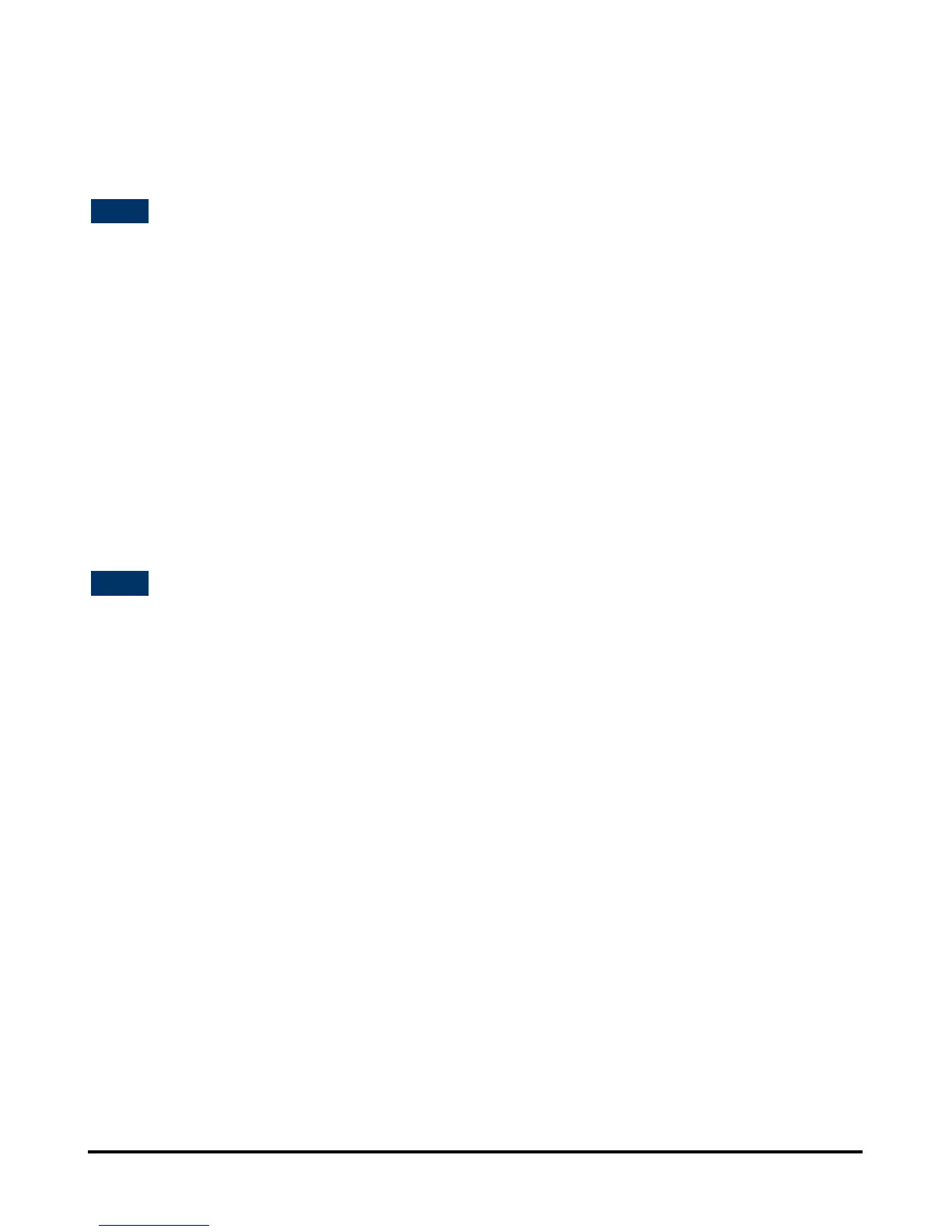Setting up AppleTalk Printing in Mac OS 9
D-Link DPR-1020 User Manual 171
Setting up AppleTalk Printing in Mac OS 9
NOTE: Mac OS printing is supported by Postscript printers only!
The AppleTalk network protocol is used with computers using the MacOS operating
system. It can be used for network communications over standard Ethernet or Fast
Ethernet using the EtherTalk transport, or over a proprietary low-speed LocalTalk
transport.
MFP server can be used for network printing to PostScript printers. You can print
from any MacOS computer connected to your Ethernet network, either directly using
an EtherTalk connection, or indirectly through a LocalTalk-to-EtherTalk router.
NOTE: The Chooser name of a printer connected to one of the Print Server‘s
ports is the same as its Port Name. If you are using AppleTalk printing, you will
need to make sure that every Port Name is unique among all of the network
printers in your AppleTalk zone. The Port Names shown in this manual are
examples only.
To set up MFP server so that it can be used for AppleTalk printing:
Make sure the AppleTalk protocol is enabled in your Macintosh.
Make sure the PC’s IP Address corresponds with the Print Server’s IP Address in
the same segment for the two devices to communicate.
Launch the browser and enter the print server web configurator, select the
ADVANCED tab, click the Advanced LAN button and then scroll to the bottom to the
AppleTalk protocol section
If your AppleTalk network is divided into AppleTalk zones, you will have to specify