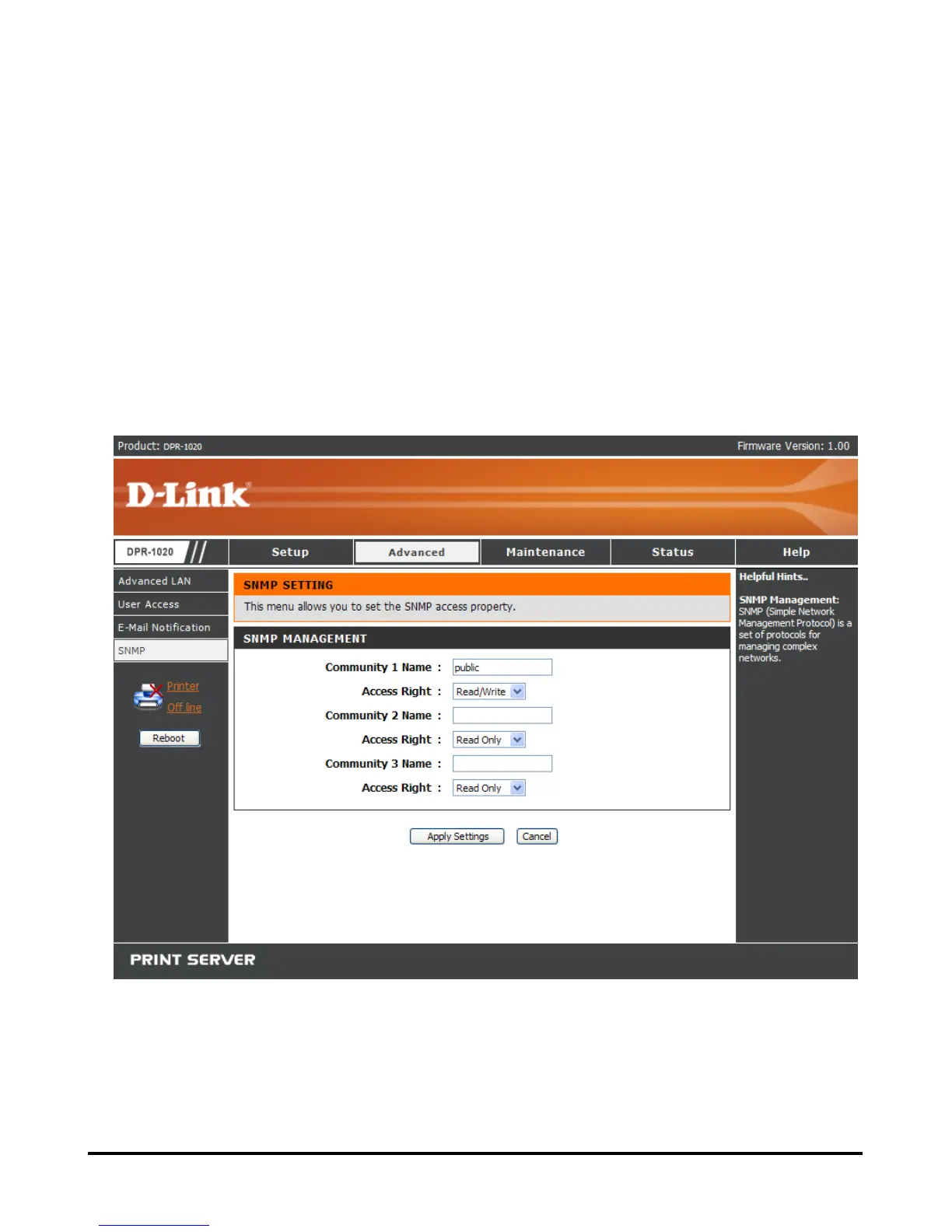Using the Web Configurator
D-Link DPR-1020 - User Manual 74
ADVANCED > SNMP
The SNMP screen allows you to use SNMP (Simple Network Management Protocol)
to manage complex networks.
SNMP Management
Community 1/2/3 Name: Enter a name in the Community 1/2/3 Name field, and
configure the Access Right by selecting Read Only or Read/ Write from the
drop-down menu.