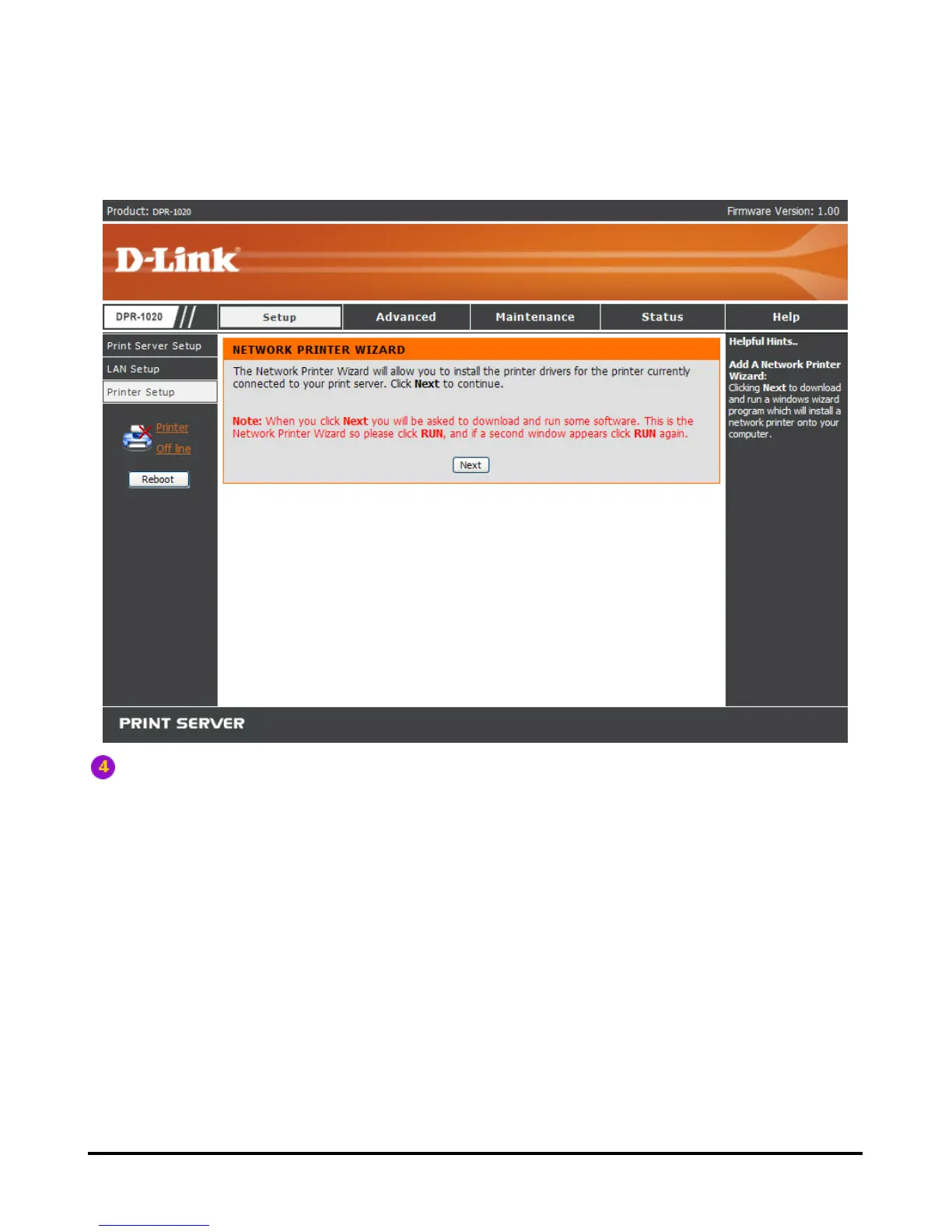Using the PS Software
D-Link DPR-1020 - User Manual 26
[Web Setup] – Click this button to launch the web configurator. You can also launch
the web configurator by clicking on the name of the server in the Device List.
Printer Port: This field displays basic information and the current status of the
connected printer. It also allows you to use the four control buttons (Link, UnLink,
Lock, UnLock).
[Link] – The function of this button is to simulate the physical connection between
the printer and computer via a USB cable. This means you can set up a link by
simply clicking this button without physically attaching the printer’s USB cable to
your computer. This is because the USB cable will be connected from your printer to
the print server and not to your computer.
[UnLink] – This button disconnects the simulated link between the printer and the
computer.
[Lock] – Clicking the Lock button will enable Single User Mode. In this mode only
one user may print.
[UnLock] – Clicking the Unlock button will enable the Shared Mode.