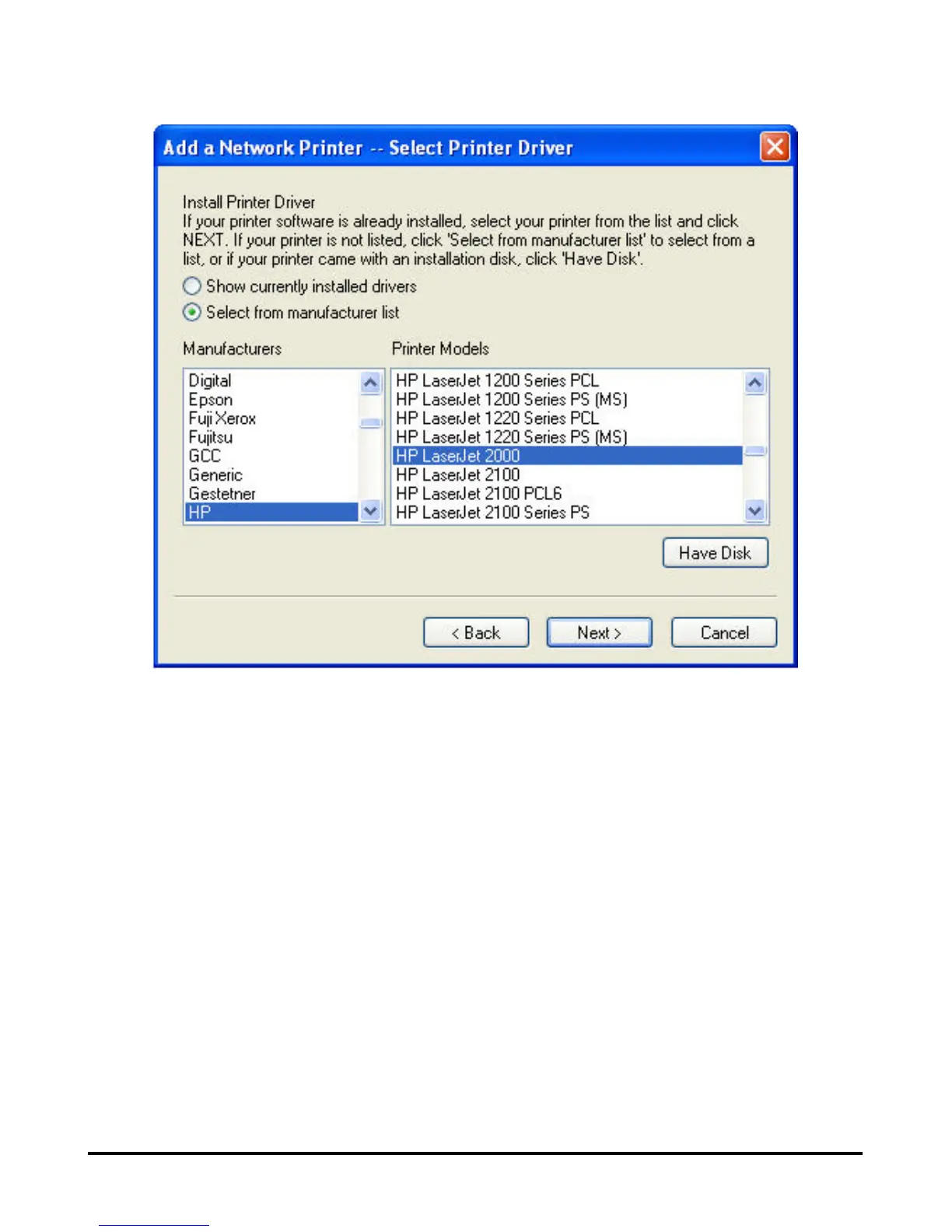Using the PS Software
D-Link DPR-1020 - User Manual 51
The wizard provides three ways for you to select a printer driver:
1. Show currently installed drivers:
Select this option to see if your printer software is already installed. If not, you may
try the next method. After selecting a printer driver, click the Next> button to
continue.
2. Select from manufacturer list:
Select this option, “Select from manufacturer list”, to manually select your printer by
brand and model. Click the Next > button to continue when you have selected the
desired driver.