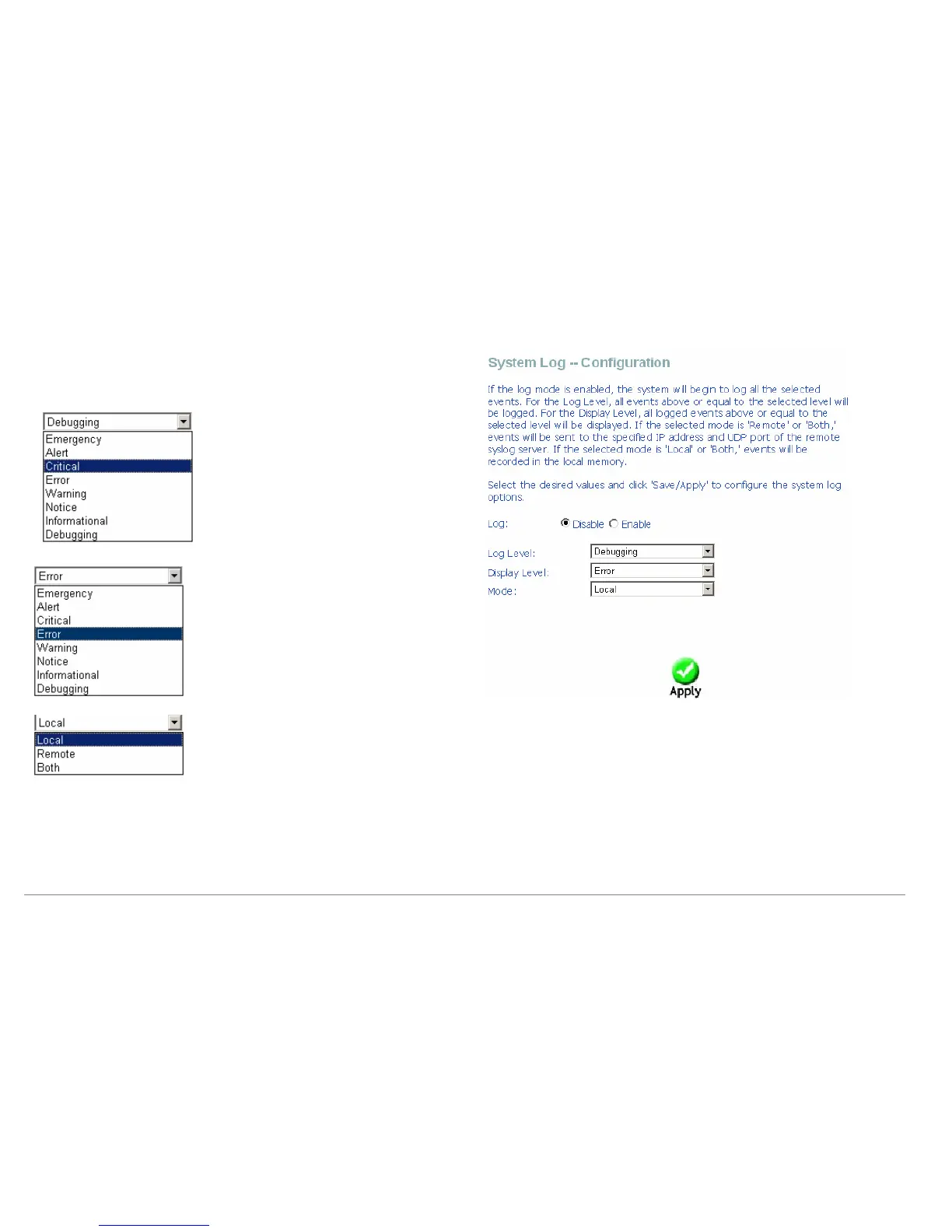Web Configuration
D-Link DSL-2640B User Manual
103
Click Configure System Log to show the following interface. You can enable or
disable the system log and then select the log level, display level and mode, and
click Apply to end your configurations.
You can select Log Level from the drop-down list.
You can select Display Level from the drop-down list.
You can select Mode from the drop-down list.
