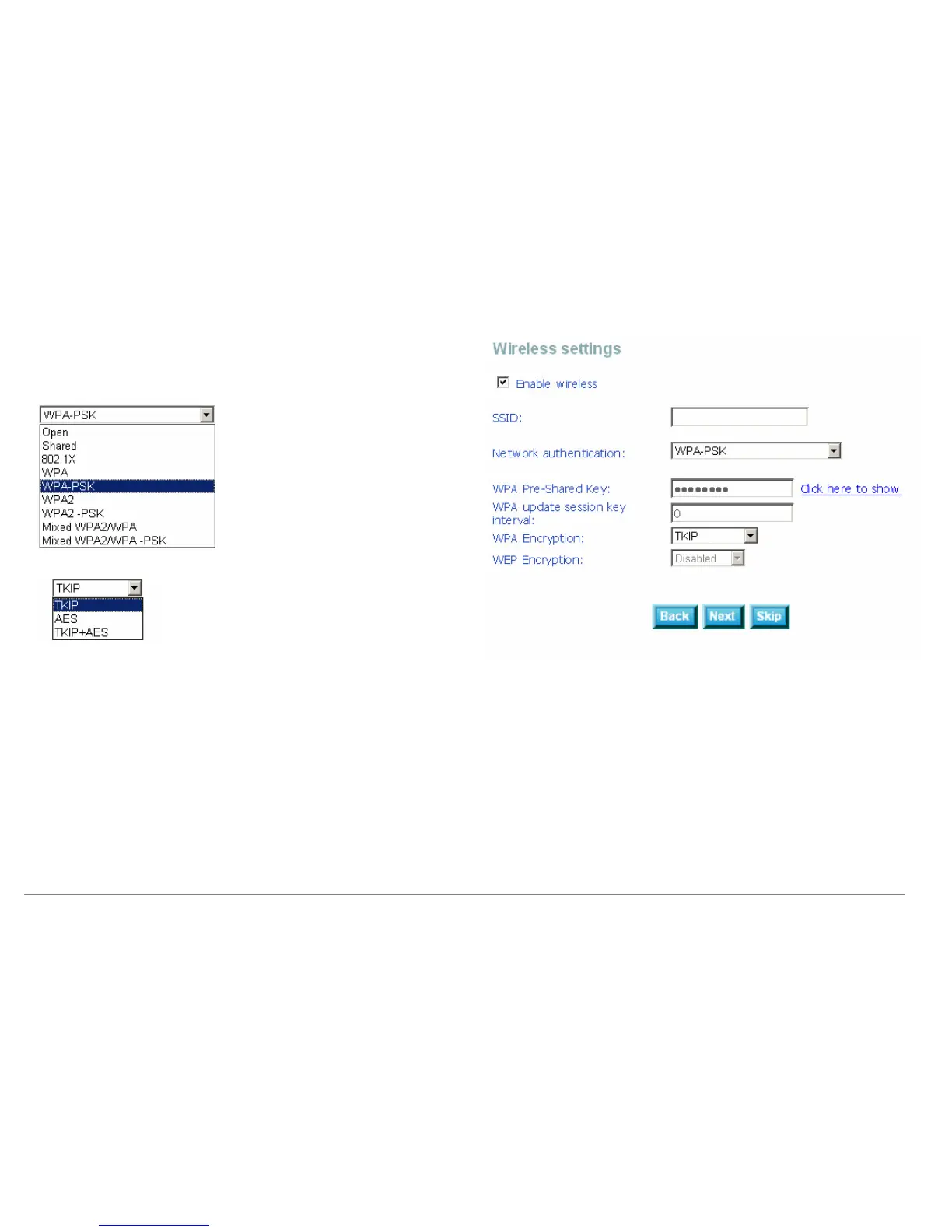Web Configuration
D-Link DSL-2640B User Manual
21
After the WAN service configuration, click Next and the right page appears. In this
page, the wireless is enabled by default.
You can set the SSID, WPA Pre-Shared Key, and WPA update session Key
interval.
You can select the Network authentication from the drop-down list.
You can select the WPA Encryption from the drop-down list.
To ignore the step, click Skip.